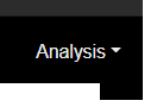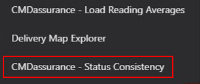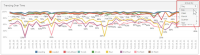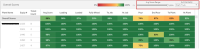| Product Requirement: Insights |
Status Consistency
One of the primary goals of Load Assurance is to automatically trigger all status changes without any need for driver or dispatch intervention throughout the life-cycle of a ticket. The Status Consistency report measures how well Load Assurance and customer operations are meeting this goal.
If a status is skipped or it is changed manually by a driver or dispatch, then the automated status change logic did not trigger the status change. If all status changes are triggered through automation, then the score will be 100%. If not, the score will decrease accordingly.
The provided score is based on the number of tickets. Each status should automatically be triggered at least once during the life-cycle of any ticket.
-
Visit the CONNEX site and enter your credentials.
-
In CONNEX, select the Insights option under the
Analysismenu. -
On the Insights page, select the
Analysismenu. -
Locate the Load Assurance - Status Consistency option.
The Auto Statusing Summary tab consists of 2 sections:
The Auto Statusing Detail tab displays the consistency for each status down to the ticket-level.
-
In the Overall Scores section, selecting a status percentage filters the rest of the Detailed view to only display red dots if the selected status was not automatically triggered.
-
In the Detailed view section, users can hover over green or red dots to view ticket details and identify which statuses were not automatically triggered. Results can be summarized by Plant, Date, Vehicle, or Product.
The Condition Detail tab identifies the reasons why an automatic status trigger did not occur.
-
Select a status to focus on, such as Fully Mixed, and review the percentage of tickets that did not receive a status change.