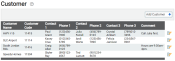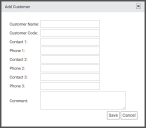Dispatch > Ticket Management > Customer
Past and present customers are stored here along with basic information, such as contact names and their phone numbers.
Add Customer dialog window
|
The customer's name, such as the name of a business or of a government contracted project. |
|
|
The numerical identifier assigned to the customer. Once this information is entered, the code will populate in a drop-down menu during the ticketShort for “delivery ticket,” which is printed and given to the driver. Also called a tag or docket. The ticket includes, at a minimum, the product(s) ordered and the delivery address. It can also include the amounts of materials batched to form the mix. In the past, producers sent copies of the delivery ticket with prices as invoices; now tickets and invoices are two separate documents. creation process to help selection if a company serves many different customers. |
|
|
The customer's contact information, which should be clear and updated regularly. |
|
|
The phone numbers associated with the contact(s). |
|
|
Additional information about the customer can be entered here, as well as any specific information about contacts. |
- Navigate to Dispatch > Ticket Management > Customer.
- Click the Add Customer
 button.
button. - In the Add Customer dialog windowA pop-up window that requires user input., enter in the Customer Code.
- Enter other applicable information if desired.
- Click Save
 . The new customer will be added to the Ticket Management CustomerClients that place an order for product. This is not always the destination location for a job. List.
. The new customer will be added to the Ticket Management CustomerClients that place an order for product. This is not always the destination location for a job. List. - Use the Edit
 button to make any changes or to add information about the customer later.
button to make any changes or to add information about the customer later.