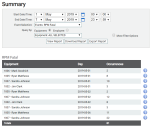Reports > Engine Events > Summary
In comparison to the Breakdown report, this tool offers an abbreviated list of diagnostic information totaling how often each eventEngine data recorded by TrackIt that includes fault codes and driver behaviors like hard braking. occurs for an employeeUser accounts for drivers, dispatchers, and other staff to perform varying functions in TrackIt. or vehicleAll machines used as a means of production on a construction site or at a batch plant. during a defined span of time. Each event has its own table with the employee or vehiclesAll machines used as a means of production on a construction site or at a batch plant. listed below.
The example below shows multiple hard acceleration events for one employee over a one-month span.
Selecting the Engine Event Breakdown  button to the right of each employee/equipmentAll machines used as a means of production on a construction site or at a batch plant. entry launches a dialog windowA pop-up window that requires user input. that breaks down the time each event occurred and the values reached in orderIndividual requests for specific materials that are associated with a job. Some jobs may consist of multiple orders of varying products. to initiate the event. The vehicle being used by the employee has a hard acceleration custom event set up to report whenever Wheel Based Acceleration exceeds 4.0 miles per hour per second (MPH/s).
button to the right of each employee/equipmentAll machines used as a means of production on a construction site or at a batch plant. entry launches a dialog windowA pop-up window that requires user input. that breaks down the time each event occurred and the values reached in orderIndividual requests for specific materials that are associated with a job. Some jobs may consist of multiple orders of varying products. to initiate the event. The vehicle being used by the employee has a hard acceleration custom event set up to report whenever Wheel Based Acceleration exceeds 4.0 miles per hour per second (MPH/s).
Clicking on the red push-pin  icon will launch a map view of the event's location.
icon will launch a map view of the event's location.