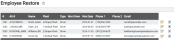Settings > Employee > Employee Restore
Sometimes an employeeUser accounts for drivers, dispatchers, and other staff to perform varying functions in TrackIt. is accidentally deleted or they quit and are later rehired. Employee records are not completely lost at this point. When an employee is deleted, TrackIt sets the account to inactive. This screen contains an archive of inactive worker accounts that you can permanently delete or restore back to active use.
- Select the Restore Employee
 button to recover the account. All original account data is retained.
button to recover the account. All original account data is retained. - Select the Delete Confirmation
 button to remove the employee account permanently. This cannot be undone.
button to remove the employee account permanently. This cannot be undone.
When restoring an employee, you will be prompted to confirm that you would like to add the employee back into TrackIt. Complete the restoration by clicking Restore  .
.