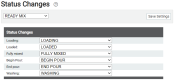Settings > Sensor > Sensor Status Changes
The COMMANDassurance ProbeA probe device mounted in the side of a bin to measure the moisture content of aggregate materials such as sand. is equipped with auto-statusing capabilities. When a specific state is flagged by the probe, such as loadThe total amount of concrete or asphalt that is being or has been batched for delivery. is fully mixedAfter loading, when the concrete becomes homogenous., this triggers an automatic statusThe specific activity or task a driver is currently engaged in, typically as part of a process called a "status loop." change in TrackIt for that equipmentAll machines used as a means of production on a construction site or at a batch plant.. TrackIt Delivery Cycle Monitoring functions similarly by monitoring a vehicleAll machines used as a means of production on a construction site or at a batch plant. drum to prompt accurate auto-statusing. When this feature is used properly, it reduces driver interaction with an in-cab device.
COMMANDassurance
Before entering the Status Changes, select the correct status type from the drop-down menu above the options. The statuses you select from the drop-down menus below will occur when specific criteria are met.
|
When a new load is detected, the COMMANDassurance Probe monitors the attributes of the concrete mixture in the drum. Once factors like a specific pressure level or total number of drum rotations occurs, then the probe will indicate that the load is fully mixed and the status change automatically occurs. |
|
|
When the concrete is fully mixed in the drum, TrackIt records the total volume in the drum. If the volume decreases by a certain amount, the status change is triggered. |
|
|
When the drum volume is read as zero (0) and the drum is rotating at a discharging RPM, this status change is triggered. |
|
|
When the End pour status change is detected, TrackIt records the equipment's GPS location. Once the vehicle moves a specific number of yards, the status change is triggered. |
TrackIt Delivery Cycle Monitoring
Before entering the Status Changes, select the correct status type from the drop-down menu above the options. The statuses you select from the drop-down menus below will occur when specific criteria are met.
|
Loading |
This status change occurs when the vehicle's speed, drum direction, and the drum speed indicate the truckAll machines used as a means of production on a construction site or at a batch plant. in loading. Additionally, the vehicle status chosen here must have a status meaning of In Service, Arrive PlantA production plant or material storage location., or Ticketed. |
|---|---|
|
Loaded |
When a truck has an active ticketShort for “delivery ticket,” which is printed and given to the driver. Also called a tag or docket. The ticket includes, at a minimum, the product(s) ordered and the delivery address. It can also include the amounts of materials batched to form the mix. In the past, producers sent copies of the delivery ticket with prices as invoices; now tickets and invoices are two separate documents., has reached the Loading status, and has subsequently met drum rotation criteria that indicate the truck is done loading, this change will occur. At this point, the Drum Volume will appear on the Load Properties card in TrackIt Android. |
|
This is not a supported auto-status for the TrackIt Delivery Cycle Monitoring at this time. Leave this drop-down menu empty. |
|
|
When the volume drops below a certain amount, time before unloading is reported and the Begin Pour status change will be initialized. The volume recorded on the Load Properties card in the Loaded status will be used to gauge this status. |
|
|
When the drum volume is read as zero (0) and the drum is rotating at a discharging RPM, this status change is triggered. |
|
|
When the End pour status change is detected, TrackIt records the equipment's GPS location. Once the vehicle moves a specific number of yards, this status change is triggered. |