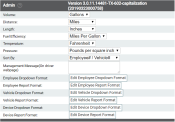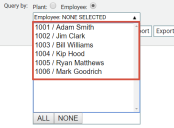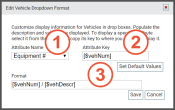Settings > Site Settings > Admin
The units of measurement used throughout your company are defined here. This converts data from your equipmentAll machines used as a means of production on a construction site or at a batch plant. engine control unit (ECUAlso known as an engine control module, this device controls engine performance by monitoring data reported by myriad built-in sensors. This data is interpreted by the ECU and then relayed to engine diagnostic hardware, such as an OBC or EDC.) and for use in components of TrackIt such as equipment rollovers and reports.
|
Engine data provides insight on the fuel levels in equipment and may be measured in Gallons or Liters. Screens such as the Fuel Economy Summary ReportA report that summarizes and/or condenses collected occurrences. display this engine data converted to this unit of measurement. |
|
|
Select either Miles or Kilometers as the unit for measuring distances equipment travels. This setting affects labels on screens such as the Distance by GPS column for the Breakdown reportA report that separates data based on occurrence. This is used to analyze individual events and their associated information.. |
|
|
Select Inches or Millimeters as the unit for measuring the slumpSlump is defined as the number of inches (or millimeters) concrete will sag, or slump, when a special test cone filled with the concrete is turned upside down and the cone pulled off the concrete. In other markets this is called ‘consistency’. Consistency for concrete can be stated different ways. Examples are: slump, flow, workability. We mostly use ‘slump’. of concrete batches with a Command Alkon Incorporated IBB ProbeA probe device mounted in the side of a bin to measure the moisture content of aggregate materials such as sand.. This setting converts the data gathered from the probe for use in the Batch Summary. |
|
|
The previously-defined values for Distance and Volume units measure average distance per unit of volume consumed by equipment. Based on the values selected, you'll only be given the drop-down option that matches this combination. If Gallon and Miles are selected, Miles Per Gallon will display as the only selectable option.
Screens such as the Fuel Economy Summary Report display this information. |
|
|
Engine temperatures in equipment may be tracked for threshold alerts and reporting purposes using Fahrenheit or Celsius units of measurement. |
|
|
Concrete consistency and tire pressure for equipment may be measured by Kilopascals or Pounds per square inch for threshold alerts and other reporting purposes. |
|
|
Dispatch lists are sorted alphanumerically in descending orderIndividual requests for specific materials that are associated with a job. Some jobs may consist of multiple orders of varying products. based on Employee#/Vehicle# or Emp Name/Veh Descr. |
|
|
Employees logging in on the employee web portal will see the messageText messages exchanged between drivers and dispatchers using TrackIt. set here at the top of their screen. This is text field accepts alphanumeric values up to 1024 characters. |
|
|
The Query by drop-down filterA search tool that restricts data queried based on factors like equipment type, employee groups, and date ranges. for a report is formatted based on how you define it from this dialog windowA pop-up window that requires user input..
|
|
|
When a report is generated with employeeUser accounts for drivers, dispatchers, and other staff to perform varying functions in TrackIt., equipment, or device information included, the information displayed in the results is formatted based on how you define it from this dialog window.
|
Editing Dropdown & Report Formats
During the initial site setup process, each reference to employees, equipment, and devices follow a predefined format. You may customize these further as needed. Should you want to change the attributes already established, take note that the attributes available are based on the resource type being edited. For example, employees formats will use Employee Name (First Last), whereas vehiclesAll machines used as a means of production on a construction site or at a batch plant. use Equipment #.
The Edit Dropdown/Report Format dialog window allows you to directly change what data is shown for each format type.
- Attribute Name. The predefined label associated with the attribute key. Selecting this will cause the associated shortcode to appear in the Attribute Key field.
- Attribute Key. The shortcode that TrackIt uses to identify and pull data for the format. After selecting an Attribute Name, the value shown in this field can then be copied and pasted to the Format field. These attributes should not be changed.
- Format. The field label identifying the type of information to display for the associated value. This may be customized as needed.
- From the Edit Dropdown/Report Format dialog window, delete the Format contents you do not wish to use.
- To add a new attribute, click the Attribute Name drop-down menu.
- Click the attribute you wish to use. The Attribute Key appears, which you can then copy and paste to the Format field below.
- For the Format field, include any other characters that help clarify or divide attribute content. For example:
[$vehNum] / [$vehDescr]
The changes will take effect immediately and display the data reported for each attribute in the associated format. Data types not currently tracked or attribute keys mistyped will leave a blank value.
| Attribute Name | Attribute Key |
|---|---|
|
Employee Name (First Last) |
[$empName1] |
|
Employee Name (Last, First) |
[$empName2] |
|
Employee First Name |
[$empFirst] |
|
Employee Last Name |
[$empLast] |
|
Employee # |
[$empNum] |
|
Alt Employee # |
[$altEmpNum] |
| Attribute Name | Attribute Key |
|---|---|
|
Equipment # |
[$vehNum] |
|
VehicleAll machines used as a means of production on a construction site or at a batch plant. Descr |
[$vehDescr] |
|
Vehicle Interface # |
[$vehInterfaceNum] |
| Attribute Name | Attribute Key |
|---|---|
|
Assigned Vehicle |
[$assignedVeh] |
|
Comment |
[$comment] |
|
Description |
[$devDesc] |
|
Device Number |
[$devNum] |
|
[$devStatus] |
|
|
Device Type |
[$devType] |
|
Direct Connect # |
[$directConnectNum] |
|
Interface Number |
[$interfaceNum] |
|
IP Address |
[$ipAddress] |
|
IP Timestamp |
[$ipTimestamp] |
|
Software Version |
[$softVersion] |