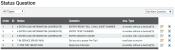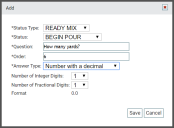Settings > Status > Status Question
As a driver progresses through a status loopA series of statuses that constitute the typical process a driver should progress through as part of their daily duties., the use of statusThe specific activity or task a driver is currently engaged in, typically as part of a process called a "status loop." questions allows dispatchers, management, and maintenance personnel to capture important information. For example, when in the CLOCK IN and CLOCK OUT statuses, drivers can enter the start and end odometer readings for the vehicleAll machines used as a means of production on a construction site or at a batch plant.. As another example, after completing the POURING or AT JOB status, the driver can state how much concrete was actually used at the destinationThe location of a job or pour site that a driver must navigate to..
Add/Edit dialog window
|
Each question must be associated with a specific status loop. Selecting a type will determine what statuses are available to associate the question with. |
|
|
When a user enters a specific status, the question will appear on TrackIt Android. The status selected here will determine when the question appears in the loop. Device users will always encounter the question upon entering the status.
|
|
|
The question displayed on the device screen when entering the status is defined here. We recommend always posing these as questions with the proper punctuation included so as to reduce the possibility of confusion in driver-entered responses.
|
|
|
The placement of the question as it appears in the TrackIt Android is dependent upon its ordering. If multiple questions are associated with a single status, their orderIndividual requests for specific materials that are associated with a job. Some jobs may consist of multiple orders of varying products. determines which appears first. |
|
|
The method in which a driver may respond to the question is determined here. Multiple options for answer types ensures that drivers enter the desired type of information for you to track from the Question Summary report.
Each list item may not exceed 45 characters.
|
- Navigate to Settings > Status > Status Question.
- Click the Add New Question
 button on the right.
button on the right. - Select the Status Type that includes the status to which you want to add the question.
- Choose the Status from the status type.
- Type the Question you would like to attach to the status.
- Specify the numerical Order the question will appear in if there are multiple questions.
- Choose the Answer Type that you would like to pair with the question.
- Configure the answer details if needed.
- Click Save
 to finish adding the question.
to finish adding the question.