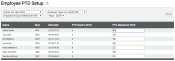Payroll > Setup > Employee PTO Setup
In addition to listing all employees and their hiring date, time off balances are viewed and controlled from this screen. Any time off categories with hour restrictions will display as a column of editable fields. The default time off quantity may be increased or decreased on an employeeUser accounts for drivers, dispatchers, and other staff to perform varying functions in TrackIt.-by-employee basis. This column allows you to accommodate carrying over remaining PTOHours provided by the employer that employees may use for sick, vacation, and personal days. from a previous year or deducting hours due to employee performance.
- Navigate to Payroll > Setup > Employee PTO Setup.
- FilterA search tool that restricts data queried based on factors like equipment type, employee groups, and date ranges. the employees by selecting items from the Plant, Employee Types, Employee Groups, and Year drop-down menus.
- Click the Apply Filter
 button to narrow the list of employees.
button to narrow the list of employees. - Enter in the desired number of days off for each employee in the PTO Allowed in 2021 column.
- Click Save
 to keep your changes.
to keep your changes.