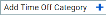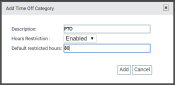Payroll > Setup > Time Off Category
Companies with policies for both paid and unpaid time offPersonal time taken by an employee that is not covered or paid for by the employer. (PTOHours provided by the employer that employees may use for sick, vacation, and personal days./UTOPersonal time taken by an employee that is not covered or paid for by the employer.) often create categories to accommodate both kinds of time off requests. This screen allows you to set restrictions on the hours of a category available to employees, such as two weeks (80 hours) of PTO versus unlimited UTO.
|
Description |
The label that identifies this kind of time off. Many companies use acronyms like PTO and UTO. |
||||||
|---|---|---|---|---|---|---|---|
|
Companies that give PTO to employees cannot offer an unlimited amount. This setting allows you to constrain an employeeUser accounts for drivers, dispatchers, and other staff to perform varying functions in TrackIt.'s time off requests only up to the total time off balance they have remaining.
|
|||||||
|
Default restricted hours |
Specifying a starting number of hours for the category will apply its value to any new employees added to TrackIt or existing employees that haven't been assigned hours yet. This value auto-populates the PTO ALLOWED THIS YEAR column on the Employee PTO Setup screen. This value cannot be set if Hours Restriction is set to Disabled.
|
- Identify the category by label with the Description field.
- Set Hours Restriction to Enabled if you are adding a paid time off (PTO)Hours provided by the employer that employees may use for sick, vacation, and personal days. category.
- If the previous setting is enabled, provide a value for Default restricted hours, such as 80 (two weeks of vacation time).
- Click Save
 .
.
This category may now be used when creating and assigning PTO types.