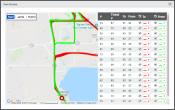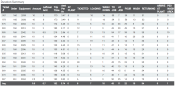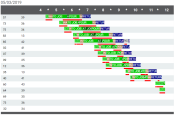Reports > Ticket Summary
TicketShort for “delivery ticket,” which is printed and given to the driver. Also called a tag or docket. The ticket includes, at a minimum, the product(s) ordered and the delivery address. It can also include the amounts of materials batched to form the mix. In the past, producers sent copies of the delivery ticket with prices as invoices; now tickets and invoices are two separate documents. information tracked by a company is summarized here based on Job, Order, Plant, Equipment, or Employee.
View Routes
Clicking the View Routes  button displays a map with the path each truckAll machines used as a means of production on a construction site or at a batch plant. followed to complete their ticket. The red overlay indicates the trip to the jobA project that orders and tickets are grouped under. site, whereas the green shows the route back to the plantA production plant or material storage location.. The To and From fields will show route durations in minutes.
button displays a map with the path each truckAll machines used as a means of production on a construction site or at a batch plant. followed to complete their ticket. The red overlay indicates the trip to the jobA project that orders and tickets are grouped under. site, whereas the green shows the route back to the plantA production plant or material storage location.. The To and From fields will show route durations in minutes.
Duration Summary
The Duration Summary table indicates the time taken to fulfill the selected ticket based on each statusThe specific activity or task a driver is currently engaged in, typically as part of a process called a "status loop.". Averages along the bottom of the table show how much time it typically takes a driver to complete a ticket on a particular job.
Date-in-Summary
The table represented at the bottom of the summary uses status durations and color codes them to illustrate the time spent in each status for the duration of a ticket.
Red lines under each status represent when a GPS fixCoordinates for a vehicle's location. These are fetched by TrackIt at regular intervals to map equipment routes over the course of a day. registers the vehicleAll machines used as a means of production on a construction site or at a batch plant. as stopped.