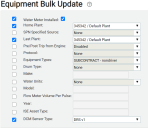Settings > Equipment > Equipment Bulk Update
Making one or more changes to each vehicleAll machines used as a means of production on a construction site or at a batch plant. in your fleet proves a very time-consuming activity when performed one vehicle at a time. This screen circumvents such issues by allowing you to make updates based on settings like Home Plant or Equipment Types and then apply it to select equipmentAll machines used as a means of production on a construction site or at a batch plant. or your fleet as a whole.
Once a bulk update is saved, changes are immediately reflected throughout the TrackIt Web Console.
Updating equipment in bulk
Each of the following fields are optional as part of a bulk update. Click the links for descriptions from the main equipment page.
| Water Meter Installed | Check both boxes to indicate pieces of equipment have water meters installed as part of their TrackIt Delivery Cycle Monitoring assembly. Leave the right box unchecked and save to remove the Water Meter Installed flag from piece of equipment. |
|---|---|
| Home Plant | The home plantA production plant or material storage location. assigned to the equipment by default. |
| SPN Specified Source | The SPN specified source used to identify engine events. This may be necessary when many trucksAll machines used as a means of production on a construction site or at a batch plant. are updated with EDC devices for engine diagnosticsTrackable vehicle data reported by the ECU. Such information allows a company to proactively monitor the health of equipment.. |
| Last Plant | The Last Plant associated with the equipment. |
| Pre/Post Trip from Engine | The engine and mileage readings are gathered from the vehicle's ECUAlso known as an engine control module, this device controls engine performance by monitoring data reported by myriad built-in sensors. This data is interpreted by the ECU and then relayed to engine diagnostic hardware, such as an OBC or EDC.. This may be useful to change if many trucks are being switched to or from EDCs or when the EDC configuration is not working as expected. |
| Protocol | The engine data protocol used to communicate with the vehicle's ECU. When switching between onboard computing devices, such as the OBC317 and the EDC, this should be used to quickly change communication methods. |
| Equipment Type | The equipment types, such as concrete mixerTrucks with a large revolving drum or barrel used for mixing (dry batch operations) or agitating (central mix operations). Internally, spiral blades inside the drum use the “Archimedes Screw” principle to mix or discharge the concrete. or bulk hauler. These are linked to specific statusThe specific activity or task a driver is currently engaged in, typically as part of a process called a "status loop." types, so this should be done with discretion. |
| Drum Type | A vehicle drum type, indicative of drum measurements and other configurations. Drum Types can be entered in Sensor > Drum Type. |
| Make | The make or manufacturer of the equipment. |
| Water Units | The water volume measurement used when adding quantities of water to a loadThe total amount of concrete or asphalt that is being or has been batched for delivery. with a flow meter. Flow Meter Volume Per Pulse uses this unit. |
| Model | The model name for the selected equipment. |
| Flow Meter Volume Per Pulse | The total quantity of water to add to readings for equipment using COMMANDassurance Probes. |
| Year | The year the vehicle's manufacturing. |
| ISE Asset Type | The type of equipment as shown in eFleetSuite. Usually, this is entered as Vehicle or Trailer. |
| Drum Rotation Sensor Type |
The version of the TrackIt Delivery Cycle Monitoring assigned to a piece of equipment. Novotron 1 is the most common type of sensor Command Alkon Incorporated supplies. This option is only available for customers with the TrackIt Delivery Cycle Monitoring license.
|
- Check the boxes
 next to each field you would like to change.
next to each field you would like to change. - Select or type the desired update from the drop-down menus or fields next to the field name.
- If you want to filterA search tool that restricts data queried based on factors like equipment type, employee groups, and date ranges. the equipment, choose an equipment type from the drop-down menu above the table.
- Use the check box at the top of the table to update all equipment in the list, or individually select equipment.
- Click Save
 to update the equipment.
to update the equipment.