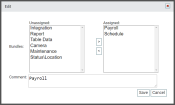Settings > Web Service Users
TrackIt is designed to facilitate integrationAllows different software solutions to exchange information without the need for manually exporting or importing data. with various third-party solutions, such as COMMANDseries products. These connections are made through the use of webkeys from this screen. The webkey is a unique identifier associated with a specific company's integration setup and must be associated with the service to allow seamless data transfers.
Add dialog window
|
The type of web service created affects how data is transferred between TrackIt and another solution. This selection is intended both for reference and defining how TrackIt should treat the data source.
|
|||||||
|
Information regarding the use of this webkey helps with future troubleshooting and identifying which webkey is used for what integration type. |
Creating and retrieving webkeys
Webkeys for third-party integrations, reports, and payroll are created from the TrackIt Web Console. If a webkey is not already generated, then you may create and use additional keys as needed.
- From the TrackIt Web Console, navigate to Settings > Web Service Users.
- Click Add Webkey
 .
. - Select the desired bundle from the Unassigned column and click the right arrow button
 to move it to the Assigned column.
to move it to the Assigned column. - Use the Comment field to identify the services using this webkey.
- Click Save
 .
.
The new web service entry appears with an assigned Webkey. Use this value on the Interface screen when setting up your integrated services.