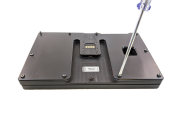| Overview |

|
Requirements |

|
Install |
|---|---|---|---|---|

|

|

|
Mounting the dock and tablet in your vehicleAll machines used as a means of production on a construction site or at a batch plant. includes the following steps:
- Fastening the mount to the dashboard
- Attaching the tablet dock to the mount
- Inserting the tablet into the sleeve and power block
- Connecting the dock to the power supply
- Securing the power cable and charging box
Fastening the mount to the dashboard
Because fastening the mount to a vehicle's dashboard is subject to many variables and because installers are expected to have previous experience with this process, these instructions do not include specific steps for this process. However, see the tips below for additional information to help in the process.
- Before fastening the mount to the dashboard, find the optimal spot for the tablet, tablet dock, and mount to be positioned. The best location will be one that does not allow the tablet to block the driver's view of the road or interfere with the safe and standard operation of the vehicle. Keep in mind the mount is adjustable.
- To get an accurate estimation of how the tablet dock and mount will be positioned, it might be helpful to attach the tablet dock to the mount temporarily. If this is done, unscrew the mount and dock before installing the mount on the dashboard for ease of installation.
- Screwing the mount into the dashboard will require drilling through the dashboard or dash plate first to establish screw-in points for the mount. Use proper equipmentAll machines used as a means of production on a construction site or at a batch plant., safety, and sense to avoid damaging any wiring or equipment in and around the dashboard.
- Because all vehiclesAll machines used as a means of production on a construction site or at a batch plant. differ, the screws and washers required for securing the mount to the vehicle's dash are not included with the kit, and the installer will need to choose screws and washers that best fit the vehicle and mount.
Attaching the dock & mount
After you have attached the mount, follow the steps below for securing the power block to the RAM mount.
|
Step 1Detach the tilt-swivel base plate from the power block by unscrewing the center screw in the power block. Pull to get them apart. |

|
Step 2
Ensure you have the two separate parts completely disconnected. |

|
Step 3Attach the tilt-swivel base plate diagonally to the RAM mount with the screws and nuts provided. |

|
Step 4Reattach the power block to the base plate by securing the center screw. |
Connecting the dock to vehicle power
Now that the power block has been connected to the mount, you can connect the power block to the vehicle's power. To do this, wire the red and black wire extending from the bare wire lead directly to the vehicle's power supply and install a 2A inline fuse.
- Connect the black wire to ground or the vehicle's chassis.
- Install the 2A inline fuse included with the installation kit on the red wire.
- Connect the red wire to the vehicle's power.
Before reinstalling the vehicle's dashboard plate or head unit, follow the step below to insert the tablet or otherwise verify the power block is receiving power from the vehicle's power.
Inserting the tablet into the sleeve & power block
Below are the steps for inserting the tablet into the secure sleeve. This sleeve is detachable from the power block and is meant to encase the tablet at all times.
Step 1Set the tablet on the sleeve back plate and connect the micro USB to the tablet. |

|
Step 2Place the front plate on top of the tablet and back plate with the ProClips® logo on the right and the camera opening on the left. Ensure the top plate snaps over the tablet. |

|
Step 3With the tablet encased, carefully turn the front and back plates over and screw them together. |

|
Step 4Slide the sleeve into the back of the power block. |
Securing the power cable
After you've connected the dock to vehicle power cables and you've likewise verified the connection, we recommend securing the power cable. Due to the numerous existing cables running throughout your vehicle, signal and power interference may occur if the cable dangles loosely inside the dashboard.
We also recommend securing the charging box using the adhesive strip on the bottom and/or using the four screws included in the kit.
What's next?
Now that your tablet is secured to the vehicle, the device must be configured to communicate with your Engine Data Controller (EDC). Instructions regarding this process are found in the EDC Installation Guide.
|
|
|
|