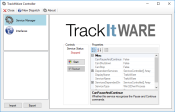TrackItWare is an application that allows TrackIt to communicate with third-party dispatch systems. It brings all of the logic for communicating with TrackIt into one easy to use application.
It runs as a Windows Service in the background. It is very easy to manage with the application that installs with the service. The benefits of a Windows Service are that they can be setup to be a manual start, automatic start, and delayed start. This means that if the startup is set to automatic, your computer loses power or for some reason restarts, then the service will start up automatically again when the computer finishes restarting.
Button Menu Bar
The Button Menu bar contains general functions of the TrackItWare Controller.

|
Close |
The Close button will close the TrackItWare Controller, but leaves the TrackItWare Service in whatever state it was in. |

|
New Dispatch |
The New Dispatch button will allow the user to add a new dispatch configuration in TrackItWare. |

|
About |
The About button displays a pop-up that has information about TrackItWare and TrackIt. |
Service Manager
From the Service Manager, the user is able to communicate with the Windows Service.
It displays the properties of the Service and allows the user to Start and Stop the service.
Interfaces
The Interfaces option gives the user a way to control the dispatches and the data that comes from and is sent to them. From the Interfaces section, the user has four options available to them: