Reports > Alerts > Speed Alert Breakdown
When a driver exceeds the set threshold for a Posted Speed Limit alert, dispatchers may see these violations from the Dispatch Summary dialog windowA pop-up window that requires user input. on the Equipment Map. Recorded speed violations display on this report with GPS coordinates to identify where the speeding occurred as well as timestamps to indicate how long the incident lasted. Additionally, the report displays the speeding alertA software-generated message or warning triggered by vehicle data. messageText messages exchanged between drivers and dispatchers using TrackIt. that contains both the posted speed limit and the speed the driver was traveling when the alert was triggered. This report helps to identify prolonged occurrences of speeding versus shorter violations.
Another feature of the report allows for the GPS coordinates associated with the alert to be copied from the report and pasted into a mapping program.
The Alert Summary report offers a condensed version of this information, such as when the alert occurred, when it was acknowledged, and who was notified about the incident.
- Navigate to Dispatch > Equipment Map. You may also perform this task from the EquipmentAll machines used as a means of production on a construction site or at a batch plant. Dispatch and EmployeeUser accounts for drivers, dispatchers, and other staff to perform varying functions in TrackIt. Dispatch screens if a rollover button is configured.
- To view all unacknowledged alerts:
- To view alerts for a single vehicle:
- Pick a vehicleAll machines used as a means of production on a construction site or at a batch plant. by clicking on the equipment's
 icon. The vehicle rollover dialog window appears.
icon. The vehicle rollover dialog window appears. - From the rollover action list, click the Alerts
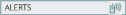 button.
button.
If this action is not present on the rollover list, you may add it via the Dispatch Vehicle Rollover option on the Site Settings screen. - Pick a vehicleAll machines used as a means of production on a construction site or at a batch plant. by clicking on the equipment's
- Select Acknowledge in the Alerts list.
- Click Save
 .
.
Once acknowledged, the alert icon is replaced once more with the equipment icon.




