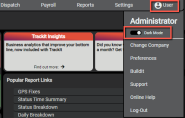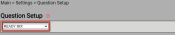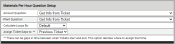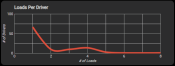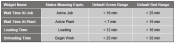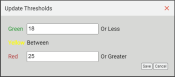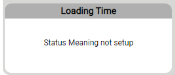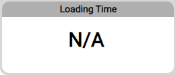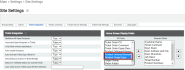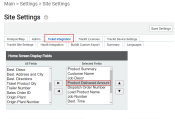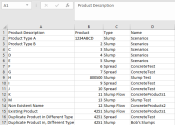What's the difference between Enhancements and Corrections?
Enhancements are newly-implemented features intended to increase end-user productivity. Corrections are improvements upon unexpected product behaviors for a more fluid and productive user experience.
v3.0.94 (8/18/2022)
Enhancements
| Add Fuel Economy Summary Report to Report Web services | (DEL-220) |
The report web services now includes a rest APIendpoint for the Fuel Economy Summary Report.
| New format added for "Ticket Message Date Format:" | (TP2-564) |
The ticket date/time format now includes an option format: dd/mm/yyyy hh:mm Please contact TrackIt Support if you need assistance with setup.
Requires 14.4.99 of TrackIt on the tablet
| Show Air Value on Trackit LP Card | (CA-921) |
For COMMANDassurance customers piloting the new Air Sensor. The TrackIt App will now show the Air reading on the Load Properties card along with the other readings already sent from the probe. Each Air value will also display an age next to it so that the Driver knows how old the air reading is and whether or not they need to get a more current reading.
Corrections
| Incorrect sorting for update destination message in daily breakdown | (TP1-2527) |
Corrected behavior:
Both the notify and ack update destination message records are now properly displaying in the correct sort order on the Daily Breakdown Report.
Previous behavior:
The update destination messages are not being sorted correctly in the daily breakdown, but did reflect the correct timestamp.
Previous Releases
Enhancements
| Message/Record/Audit of the destination change | (TP1-2393) |
There are now 2 different record types that will display in Daily breakdown when a destination lat/long has been updated; Notify and Ack.
Type: Notify indicates when the destination change message is generated on the tablet.
Type: Ack indicates when the destination change message is Acknowledged by the driver on the tablet.
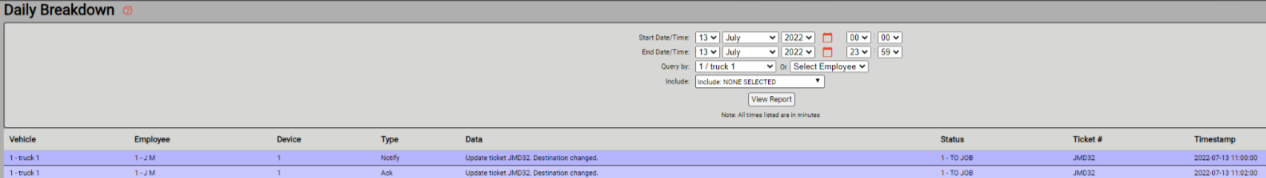
| Add Driver visibility while clocked in to their timecard and schedule (if exists) | (DEL-222 and DEL-204) |
Menu option will only display to the driver if one or both or either of these Flags = True. Payroll and/or HR. Please contact TrackIt Support if you need assistance with setup.
Drivers will now see a new menu option to view their timecard hours and their upcoming schedule if one exists.
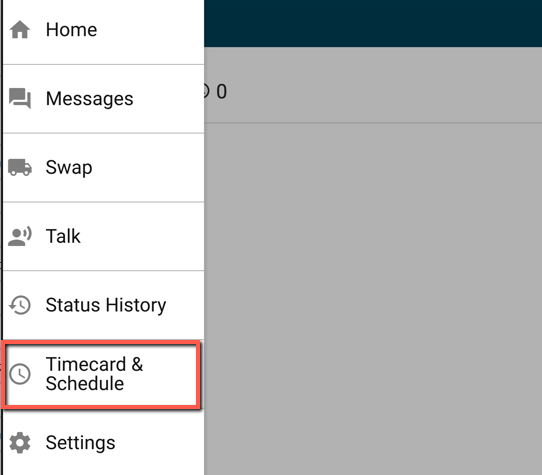
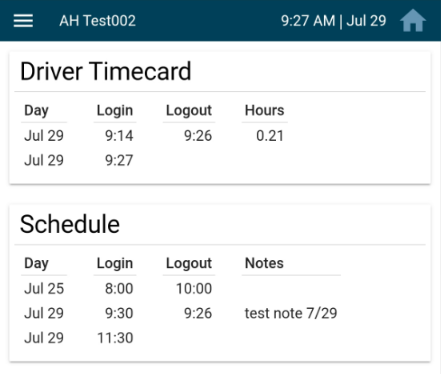
Requires 14.4.98 on the tablet for full functionality.
| New CommandAssurance Alert: Connection Loss | (CA-925) |
For COMMANDassurance customers, the connection loss Health Aspect only functioned properly when identifying when the Sensor Link connection was lost. It did not work for the Display, Control Unit, or Probe. These connection loss alerts will now work for each of the COMMANDassurance devices.
Corrections
| Sensor Status Report- Timezone issue for Pacific Time | (FEL-5427) |
Corrected behavior:
The Sensor Status Report will now reporting data properly in respect to timezone data.
Previous behavior:
The Sensor Status Report was reporting 'No DCM Data' due to a mismatch of timestamps for those customers in aPacific Timezone.
Enhancements
| Identify Typos on Manually Entered Odometer and Engine Hours | (DEL-167) |
Manually entered Odometer Miles and Engine Hours based on the set up found in Question Setup, will now display an error message to the driver if the values are lower than the previously entered value.
If the value entered has a discrepancy greater than 2000; a similar error message will display asking the driver to verify the quantity is correct.
Note: This currently does not prevent the driver from proceeding forward with incorrect values.
TrackIt Android version 14.4.97 is required.
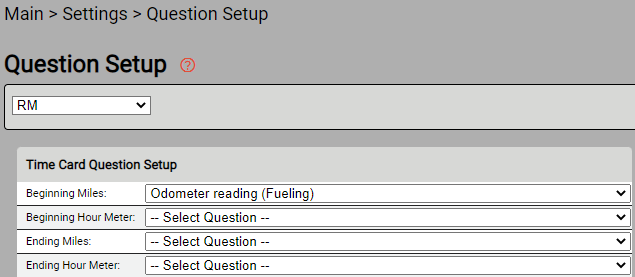
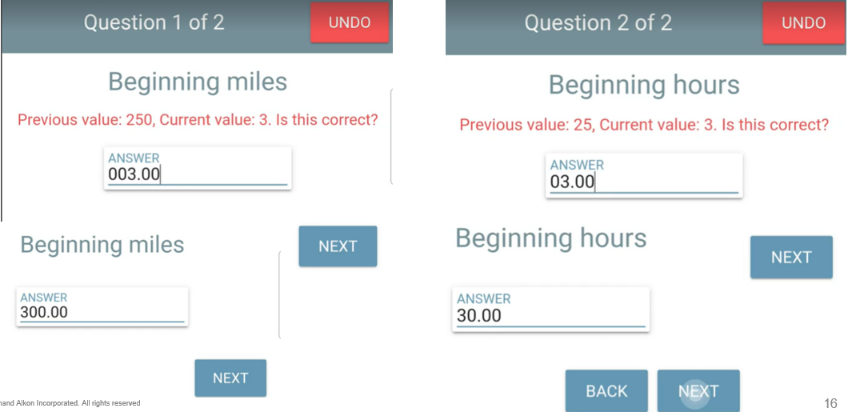
| Ticket Cancel Message | (TP2-400) |
When "Show Ticket Cancellation Message" flag is set to True, a message to the driver can be configured to display when an active ticket has been voided.
TrackIt Android version 14.4.97 is required.
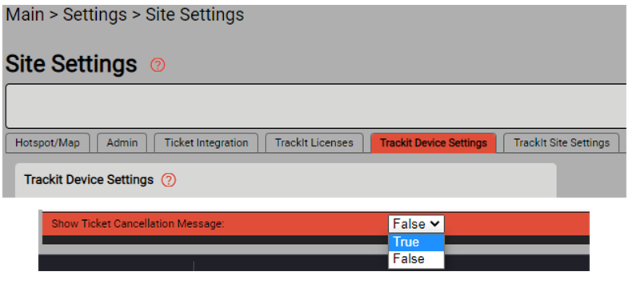
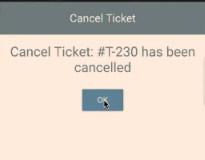
| New Language Support Added for Swedish, Norwegian, and Danish | (TP2-290) |
New language support has been added for Swedish, Norwegian, and Danish. Languages can be found under User Preferences.
TrackIt Android version 14.4.97 is required.
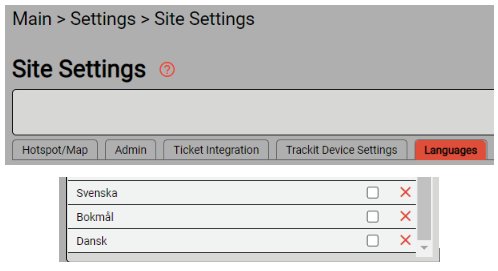
| Payroll Schedule user navigation should be more user friendly | (DEL-202) |
Payroll>Schedule>Add Schedule
Navigating between days when sending driver schedules has been simplified
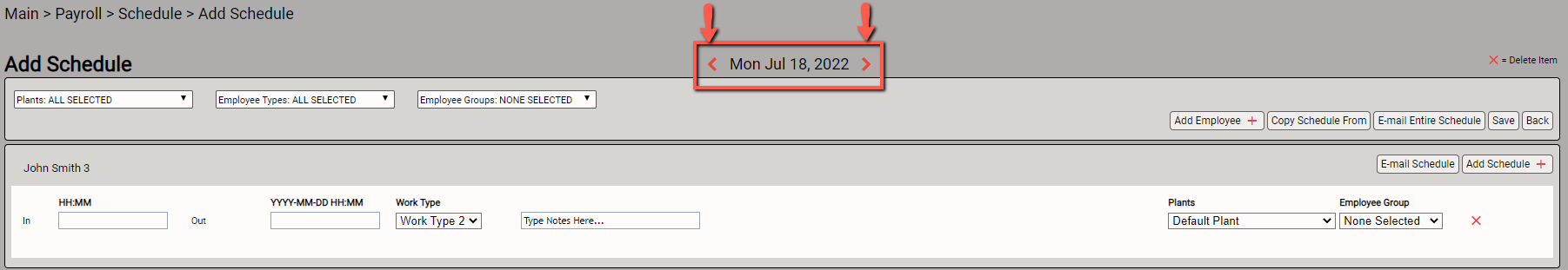
Corrections
| Excessive COMMANDassurance Batch Failure Emails | (CA-932) |
Corrected behavior:
This alert will now only send out one email when a batch PC stops sending the batch weights to TrackIt.
Previous behavior:
For COMMANDassurance customers, the new "Batch Transmission Failure Alert" was sending excessive amounts of emails when a batch PC stopped sending the batch weights to TrackIt.
Enhancements
| Weekly Time Card - Allow for proper printing | (DEL-190) |
Made adjustments to allow for the weekly time card and other pages to properly print using the right click 'print' open supported by the internet browser.
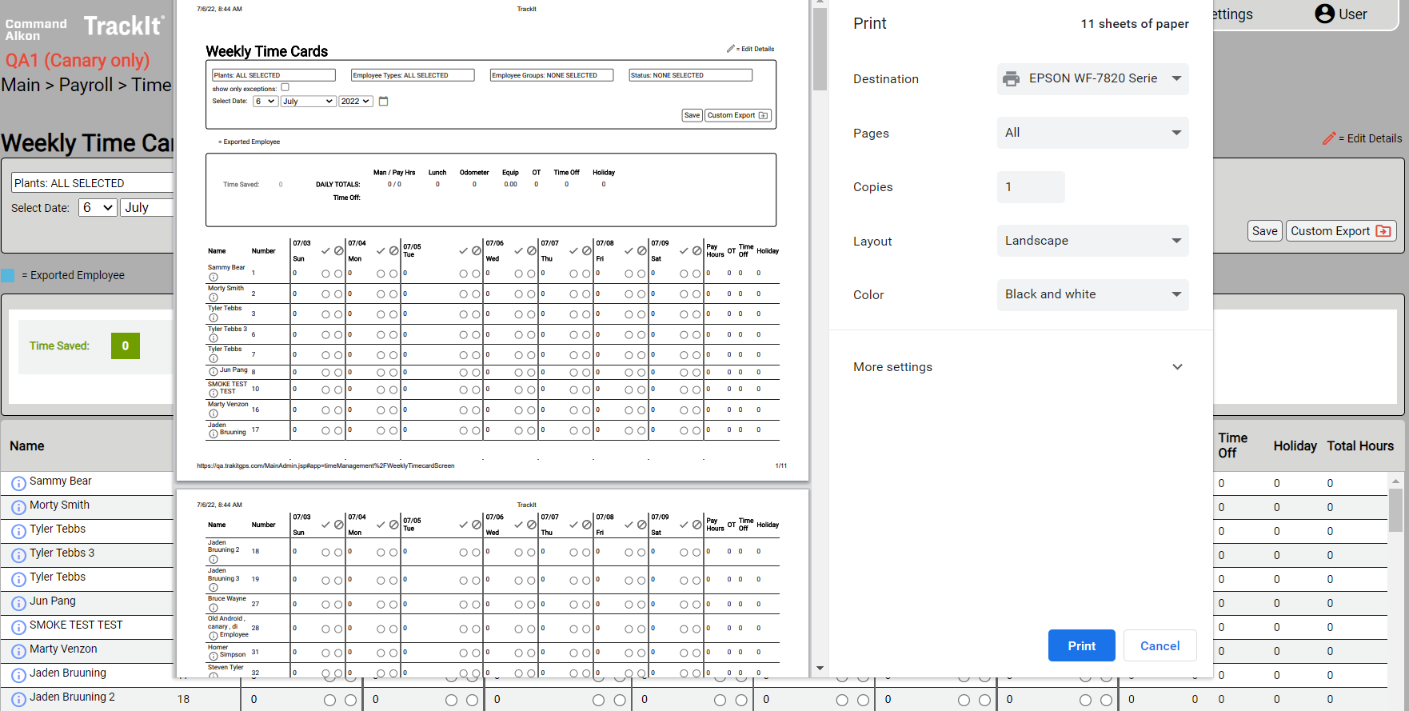
| Separate the TrackIt and BuildIt EULAs | (FEL-5048) |
A new link is now on the login page that separates the EULAs specific to each product; TrackIt and BuildIt.
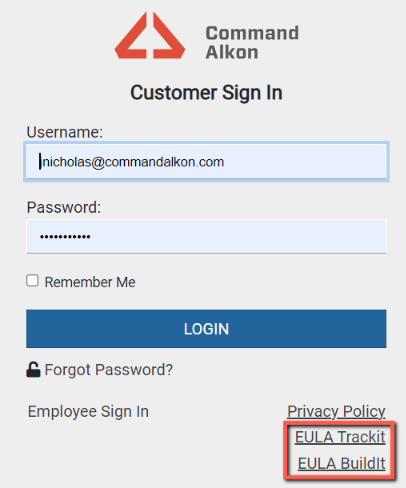
| Change Begin Pour/End Pour to Begin Work/End Work | (TP1-357) |
Updated the Sensor Status Report terminology to more accurately reflect mixed fleets of both Ready Mix and Aggregate.
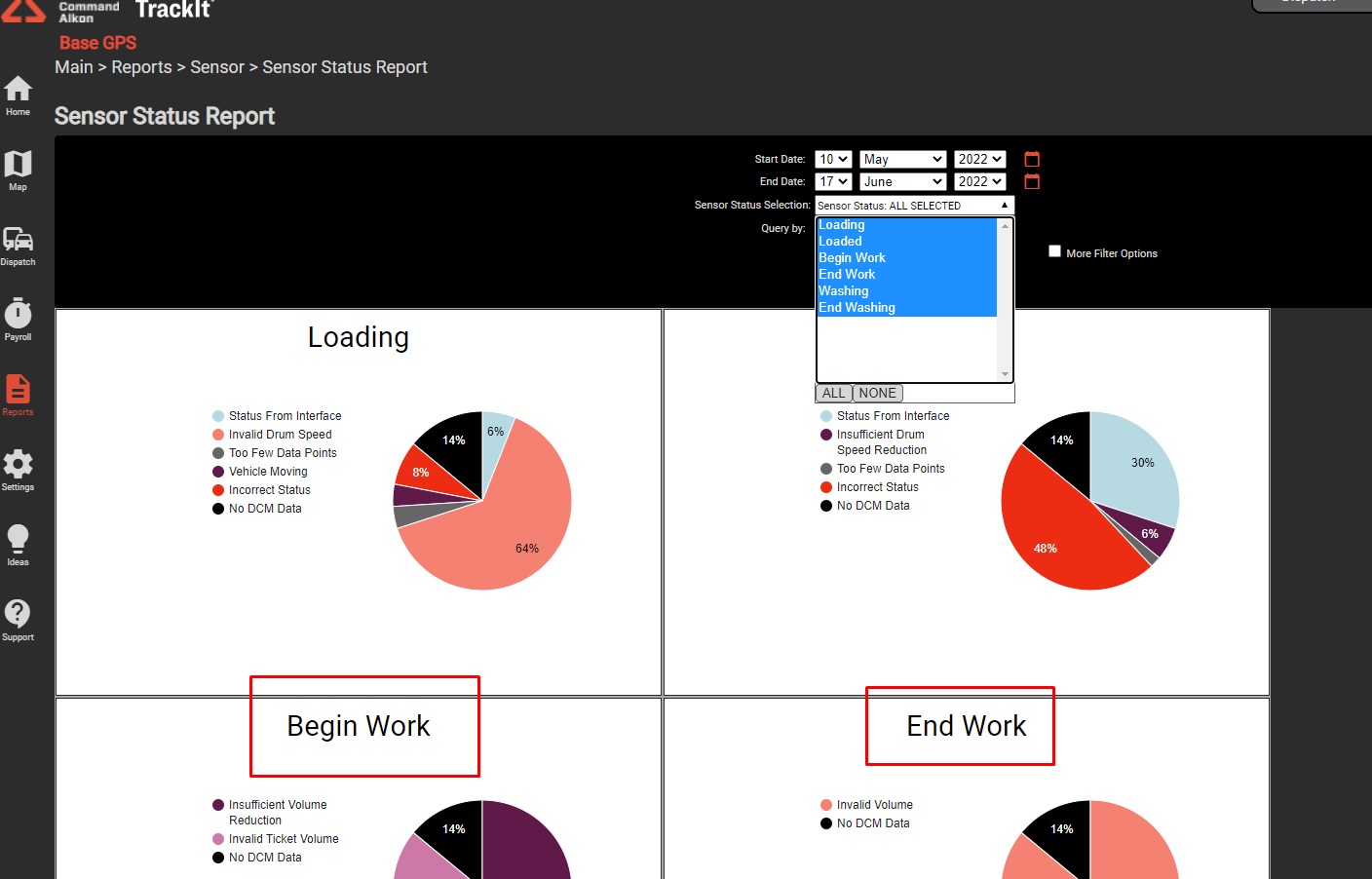
| Trackit - change PTO polarity wording | (TP1-2083) |
Updated the field to say 'Reverse Polarity' to better align with industry terminology when setting up a truck's Agg PTO.
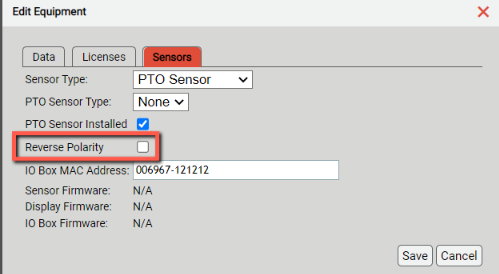
| What's New Icon - Add new left nav menu item | (TP1-2381) |
Added an icon to the left nav bar to quickly take customers to view release notes and highlights of our new development releases.
This will redirect to our help page of those release notes and video recordings.
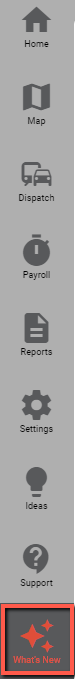
| Slump OOT email -> support metric UOM | (CA-923) |
For COMMANDassurance customers, the Slump Out of Tolerance notification email will now include values sent using the Customer's preferred Unit of Measure. They will no longer always be sent in imperial units.
| Convert to preferred U.O.M. in TrackItWare messages sent to C.S. | (CA-917) |
For COMMANDassurance customers, TrackIt web has been updated to send COMMANDassurance load information to COMMANDseries in the preferred Unit of Measure values that are specified in TrackIt Settings. TrackIt will no longer always send these values in imperial units.
| Flag incomplete diagnostic check | (CA-868) |
For COMMANDassurance customers, a new error icon has been added to the Batch Summary report.
The error indicates whether or not the Diagnostic check was completed after the driver clocked in. The icon will show next to the Truck number and will either be a Driver Error icon or the new Diagnostic Check Incomplete icon.
The Driver Error icon indicates that the driver did not follow proper procedure to complete the check. The "Diagnostic Check Incomplete" indicates that there could have been a problem with the device that prevented the process from completing.
Corrections
| Optimize Hotspot Enroute > Breakdown report for temp hotspot | (DEL-194) |
Corrected behavior:
Corrected an issue found with handling single and double quotes within the name of hotspots causing them to not display when running the Hotspot Enroute > Breakdown report.
Previous behavior:
Customers reporting that sometimes the Non-Permanent hotspots are not visible when running the Hotspot Enroute > Breakdown report.
Enhancements
| Dutch translations - Ticket & Load Properties cards | (TP2-228) |
Ticket and Load Properties card Dutch translations have been updated to better suit industry terminology.
TrackIt Android version 14.4.93 is required.
| Accept batch load events from Connex | (TP1-1242) |
CMD Batch > Connex> TrackIt. TrackIt can now accept in these automated batch load events from Connex and automatically change the trucks status to Begin and End Load.
** DExA is required to be set up with appropriate scripts for the customer's desired Load trigger events.
| Contact Support addition to nav menu | (TP1-2313) |
A button has now been added to the left navigation bar that will pop up a contact support messaging box. This is the equivalent to the messaging that can be accessed under the User menu option.
Using this capability will directly send TrackIt Support an email support request.
The contact information within this window has also been updated to reflect the recent changes to the phone menu tree.

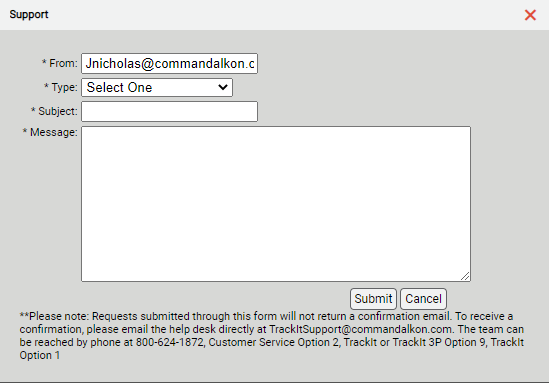
| 1/2 Holiday capability for payroll | (FEL-5426) |
Payroll>Setup>Holiday Setup
Added the capability to enter and set specific Holidays as 'Half Holiday Rate'.
This functionality will then treat the holiday for all employees as half the rate of pay that is set at the Employee Type level. It will take the value for Pay Holiday Hours under the Employee Type and divide that by 2 (1/2 the time) for custom payroll exports.
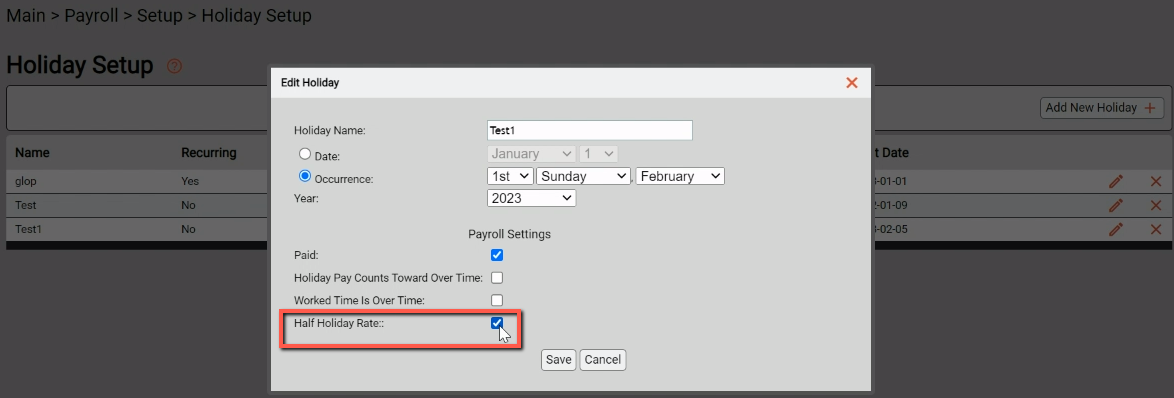
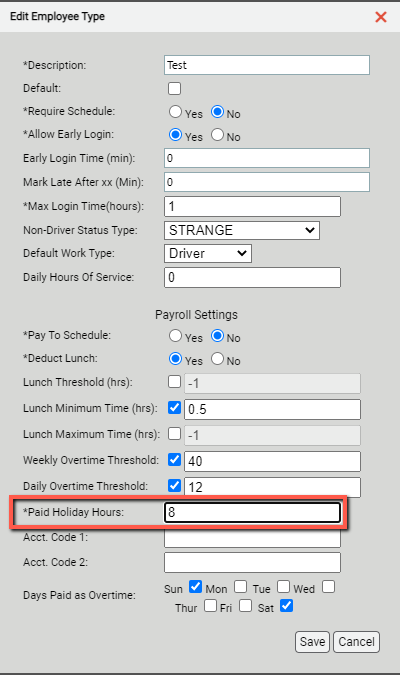
| Change color on snail trail so it is more visible on different map settings | (DEL-116) |
Updated the snail trail to be a more visible color when using other map control settings.
.png)
| Global Map Search to respect interface number when searching | (DEL-95) |
Updated the search field on the equipment map to search vehicles by the appropriate Map setting, whether by Equipment # or Interface #.
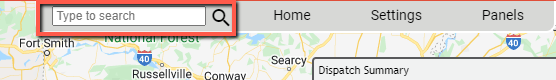
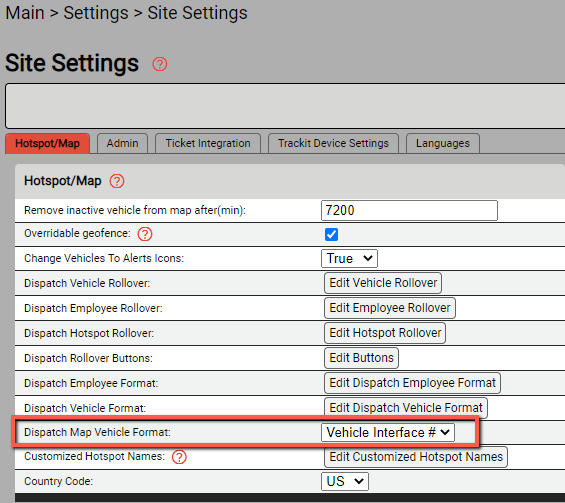
| Posted Speed Alert to include option to email | (DEL-63) |
Updated the Posted Speed Alert to allow email group capability. A sample of the email can be seen below.
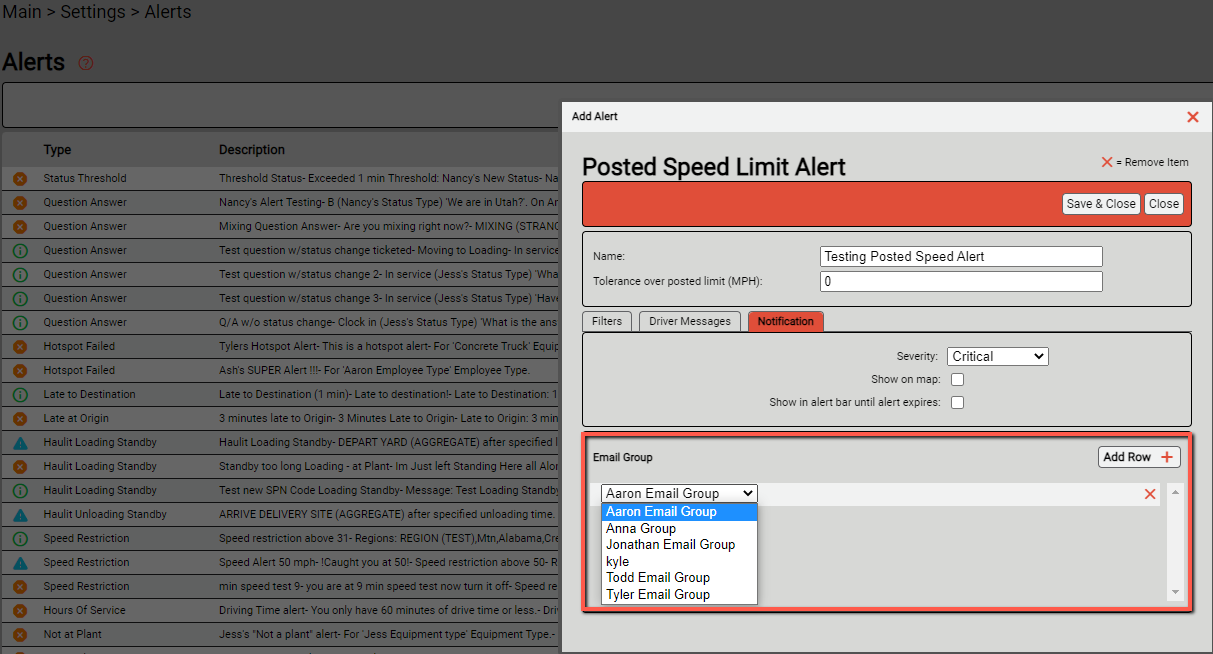
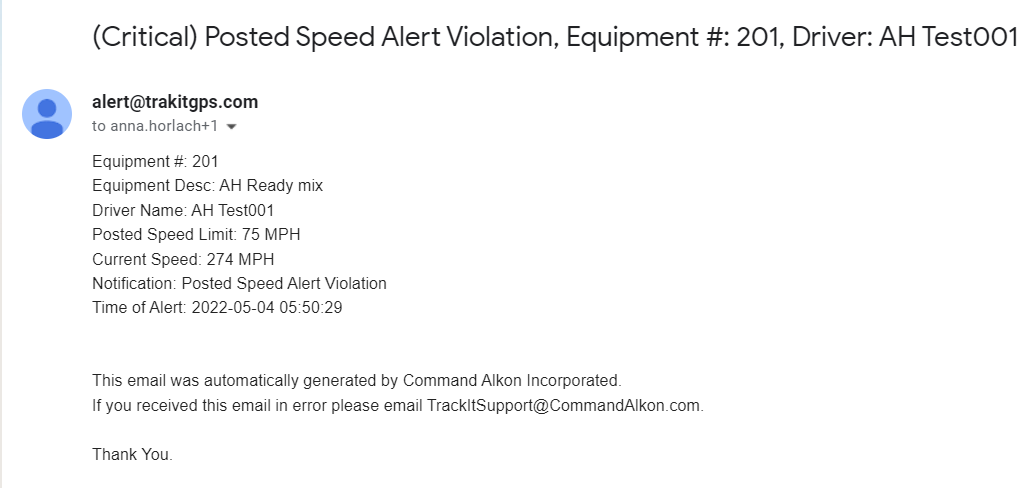
| Distance and Fuel by Region Reports should not require timecard data | (DEL-54) |
Updated the Distance and Fuel by region reports to better reflect the date and time selected rather than just by clock on and out times.
This data will now be split based on the last known data set for the selected date and time range.
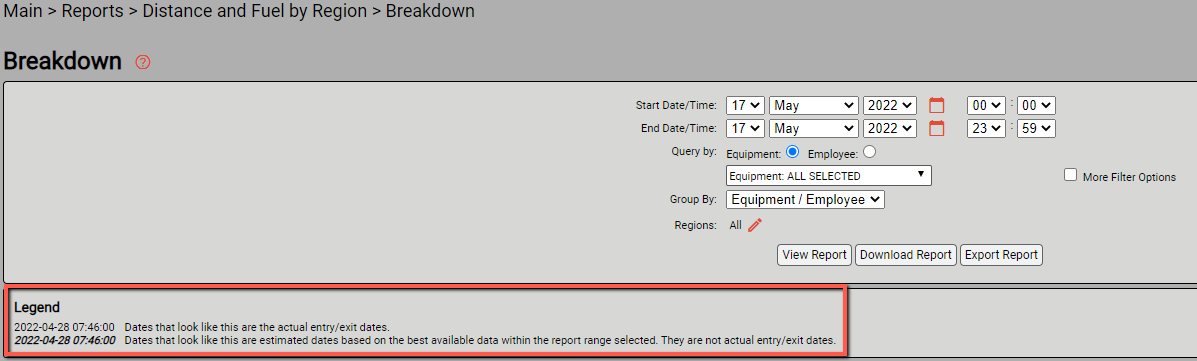
| Password Reset for Driver Password on Tablet | (FEL-5113) |
Added the capability for drivers to reset their password from the tablet.
**Note: You must be using the driver password feature for this and TrackIt android version 14.4.94 is required.
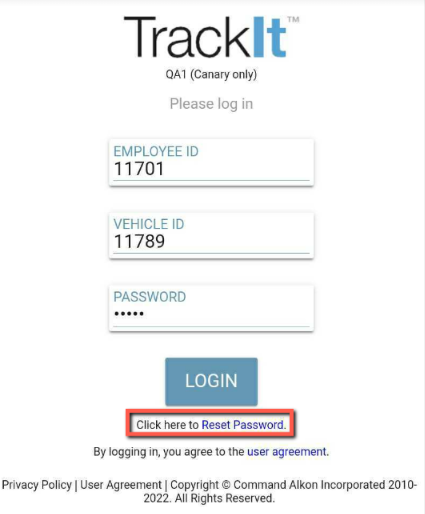
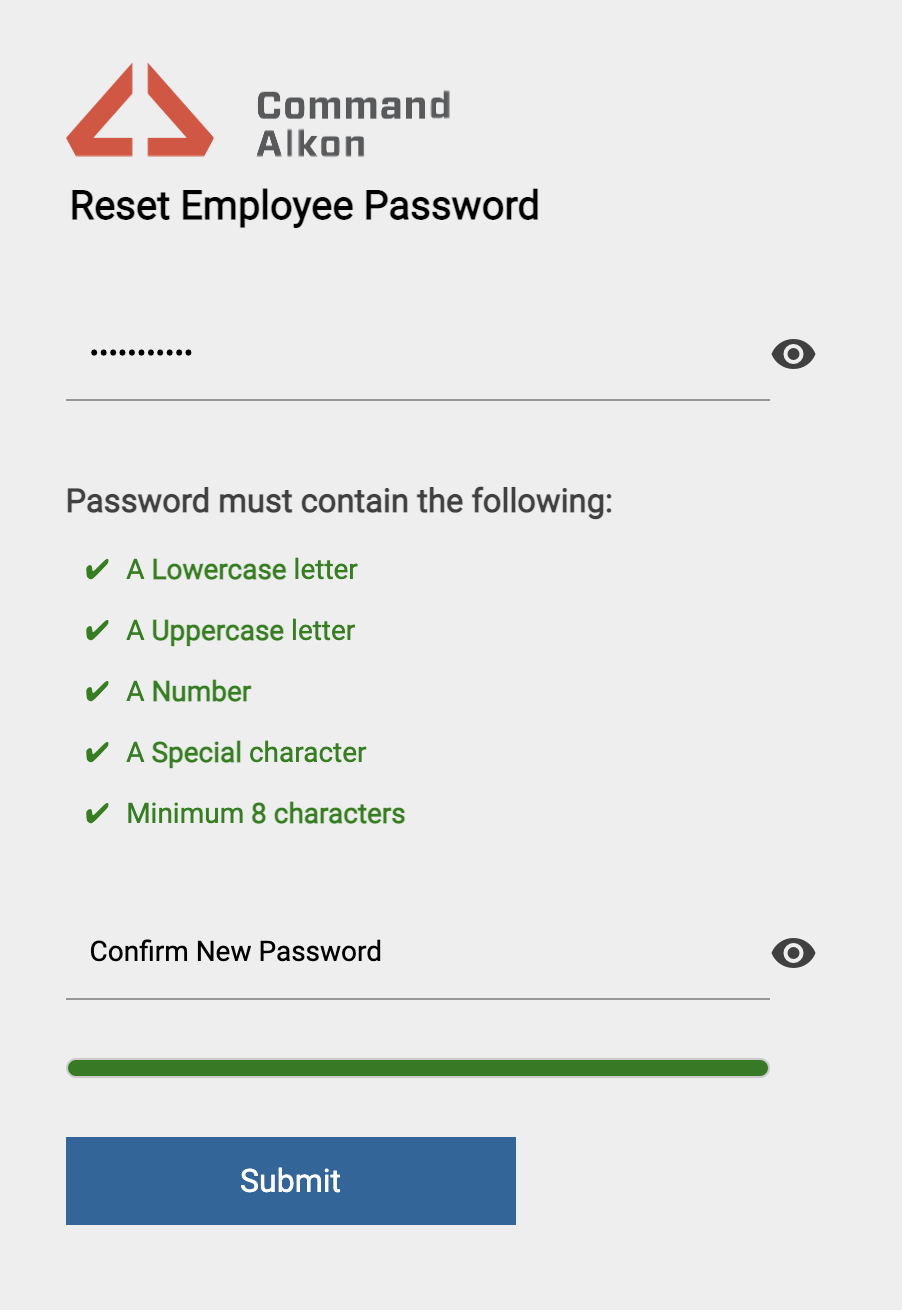
| Add new "State" Field to Equipment web service file | (DEL-52) |
Updated the Equipment web service to include the state field for API query pulls.
| Email Alerts Sent in Fahrenheit not Celsius | (CA-885) |
Email Alerts will now send values in the Unit of Measure specified on the TrackIt Site. For example, if set to Metric, then the values included in the email will be in Metric units of measure.
Corrections
| Pop up window in map requires two clicks to close | (TP1-2332) |
Corrected behavior:
A single click of the 'x' on map pop ups will now properly close out the window.
Previous behavior:
There were instances in which the pop up windows were requiring a double click in order to properly close.
| Water Add Report not respecting uom properly | (TP1-2317) |
Corrected behavior:
Reports>>Water Added Report
The hover over window now respects the same logic to pull in the preferred unit of measure as the Water Added Report and will dynamic changed based on the company settings.
Previous behavior:
There were instances of unit mismatch between the screen and the hover over on the Water Added Report when set to Liters
Enhancements
| TrackIt now supports Romanian and Croatian Languages | (TP2-2178) |
TrackIt Web now supports additional languages of Romanian and Croatian.
TrackIt Android Version 14.4.92 is required.
| Reflect the trucks' heading in the icons on the map | (TP1-2211) |
TrackIt Equipment Map now reflects the vehicle's directional heading.
| Left Nav bar menu expanded | (DEL-76) |
The left navigation bar will now expand to expose the subcategories for easier access to the desired sections of the TrackIt menu.
| Connex ticketing- accept coordinates and radius for proper mapping | (TP1-1284) |
TrackIt now supports Mapping via Connex Dispatch.
| Canned messages of type "question" cannot be "to dispatch" | (DEL-102) |
A message now displays to the user for better clarity that the additional capability for Canned Messages with Type of Question can only be used From Dispatch at this time.
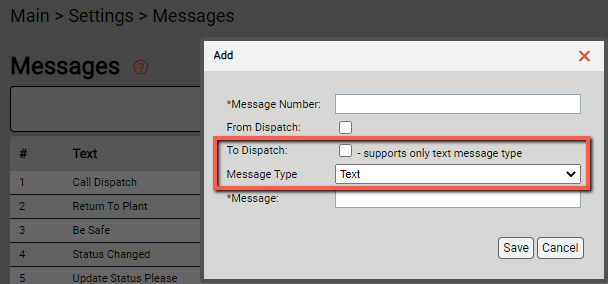
Corrections
| Side panel icons text oversteps the boundaries for some languages | (TP2-257) |
Corrected behavior:
Corrected an issue with text on the left navigation pane would not display properly in some other languages.
Previous behavior:
Left navigation bar text would get cut off and display with an improper wrapping.
Enhancements
| Adding Ticket ID to StatusBreakdown API | (DEL-99) |
Report webservices for the Status Breakdown report now includes the returned output result of Ticket ID
| Adding StatusType to StatusBreakdown API | (DEL-96) |
Report webservices for the Status Breakdown report now includes the returned output result of StatusType
| Renamed Android Navigation to Mobile Navigation | (DEL-93) |
Android Navigation license has been renamed to Mobile Navigation to better support future development of navigation based licenses.
| Allow GPS Fix report to be run for deleted trucks and drivers | (DEL-53) |
Reports>>GPS Fixes
An 'Include Deleted' checkbox has been added next the radio option for Equipment or Employee. By default, it will be unselected and the report will run as previously expected.
If you wish to run the report for any deleted trucks or employees, select the desired radio button and check the checkbox to return all results.
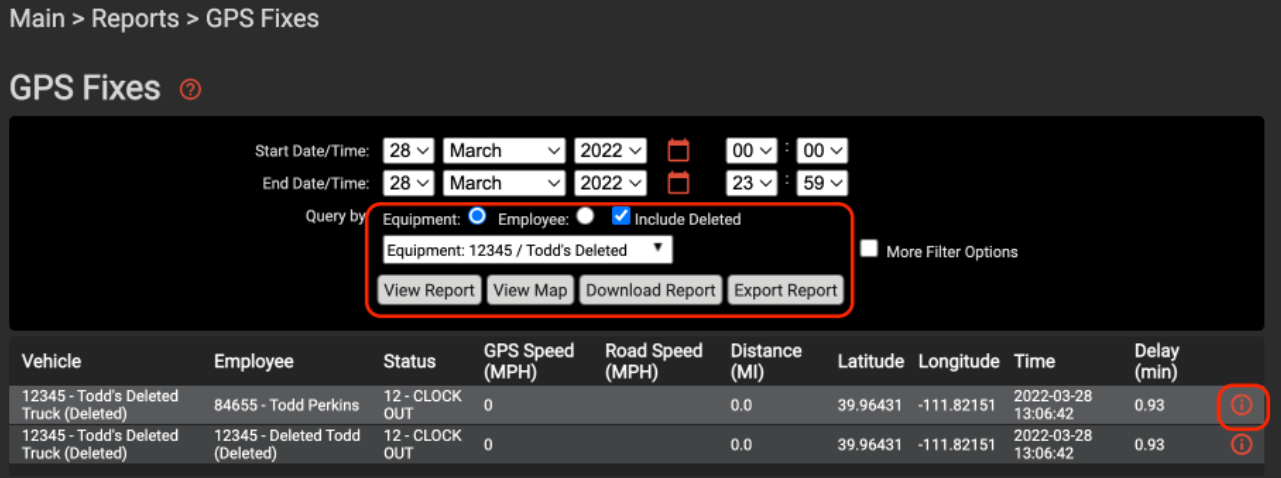
| Add new "State" Field to Equipment file and export | (DEL-50) |
A new State field has been added to the Equipment page. Currently this field contains a set list of values to help with organization and management of your truck fleet. The export file has also been updated to include this new field as well.
Value options for the state field are: Ordered, Available, For Sale, Sold, Shop
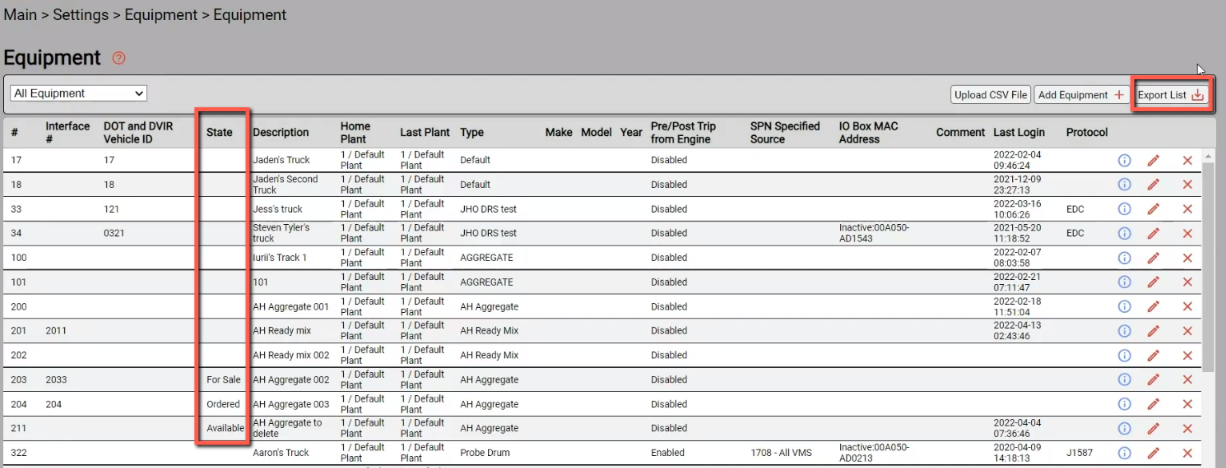
| Canned Messages to work like 'reg' Messages (Questions and Lists) | (DEL-39) |
Canned messages can now be set up as regular text, in a yes or no question/ answer format, and in a list answer format. This set up then allows for a user to easily access and send these questions via the equipment dispatch map rather than having to re-type them everytime.
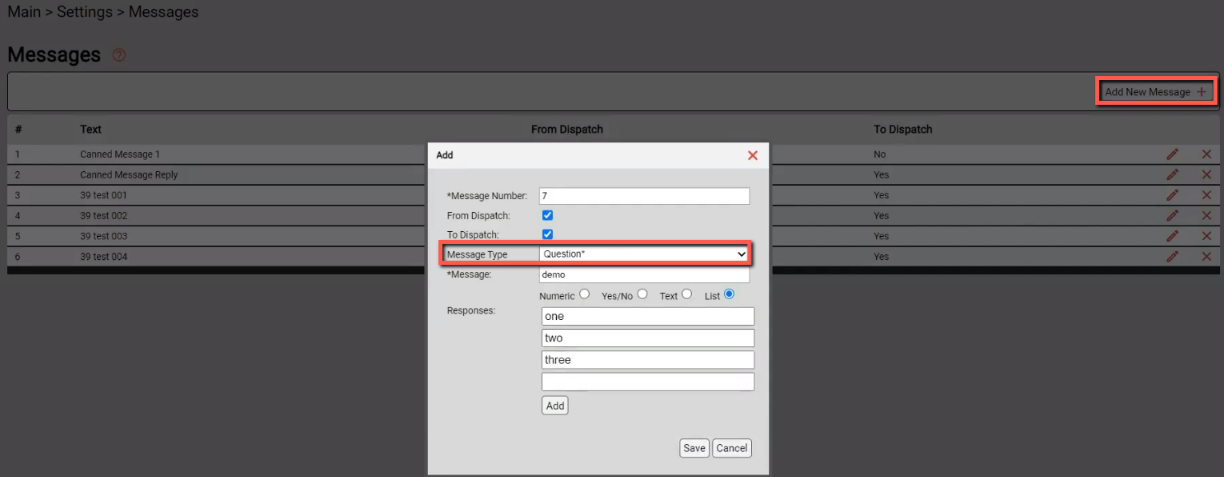
Corrections
| Unable to delete site users when language is set to French | (TP2-261) |
Corrected behavior:
Customer is able to delete site users when they have the TrackIt preferred language set to Français.
Previous behavior:
Customers were unable to delete site users if set to French.
| Payroll Builder: Man vs Pay hours not displaying properly | (TP1-2237) |
Corrected behavior:
Man and pay hours are now properly displaying for customers using Payroll Builder based on their configuration rule setup.
Previous behavior:
Man hours and pay hours were displaying as the same on the TrackIt screen for those customers using Payroll Builder
Enhancements
| Send Left Over Quantity to Connex | (DEL-27) |
TrackIt now sends Leftover concrete/ Remaining Concrete Material information back to Connex for those customers using Connex Ready Mix Dispatch
| Audible alert on tablet when truck is ticketed | (DEL-14) |
Requires Android tablet version 14.4.90 as a minimum
To enable this new feature, please head to Site Settings and under the TrackIt Device Settings page, you will see a new line for “Sound when a ticket is activated”. There is a capability for you to select and preview which audible alert you would like for your drivers. Once set, changes will require a log out and back into the tablet.
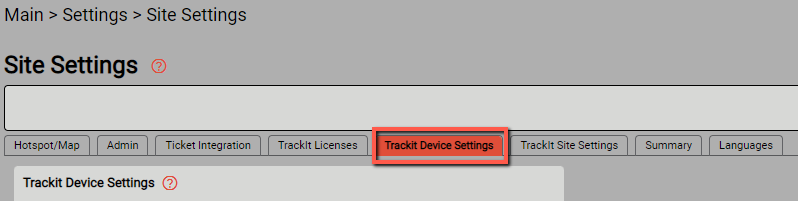
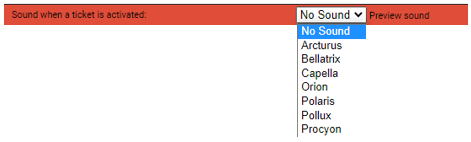
| Capability to disable 'Find Truck' on driver tablets | (DEL-14) |
Requires Android tablet version 14.4.90 as a minimum
To enable this new feature, please head to Site Settings and under the TrackIt Device Settings page, you will see a new line for “Enable Find Truck”. To disable, set this field to ‘False’. Once set, changes will require a log out and back into the tablet.
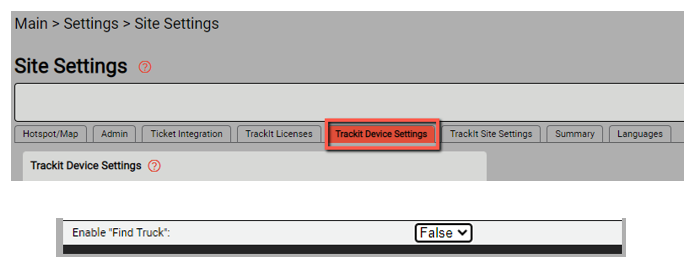
Corrections
| Current Truck Status widget - bottom statuses will cause screen to freeze | (TP1-2223) |
Corrected behavior:
Corrected the Current Truck status to properly redirect to the equipment map. The map would then load and display only those trucks withing the status that was selected.
Previous behavior:
Selection of some of the statuses would cause the screen to freeze.
| Dispatch summary- OutBox Message count corrected | (TP1-2213) |
Corrected behavior:
Corrected an issue where the hidden system messages where getting included in the Outbox Message Count.
Previous behavior:
The outbox message count was including the hidden system messages.
Enhancements
| Loads per Plant: Add customization | (TP1-2077) |
To customize the widget, select the gear in the upper right corner of the widget.
The default of this widget is to display the top 10 plants, however, the user is now able to select and organize the order in which those plants display. The selection screen also have a search functionality for ease.
Added a Help link to the Dashboard to reference information on setup and instructions of the new widgets and dashboard functionality.
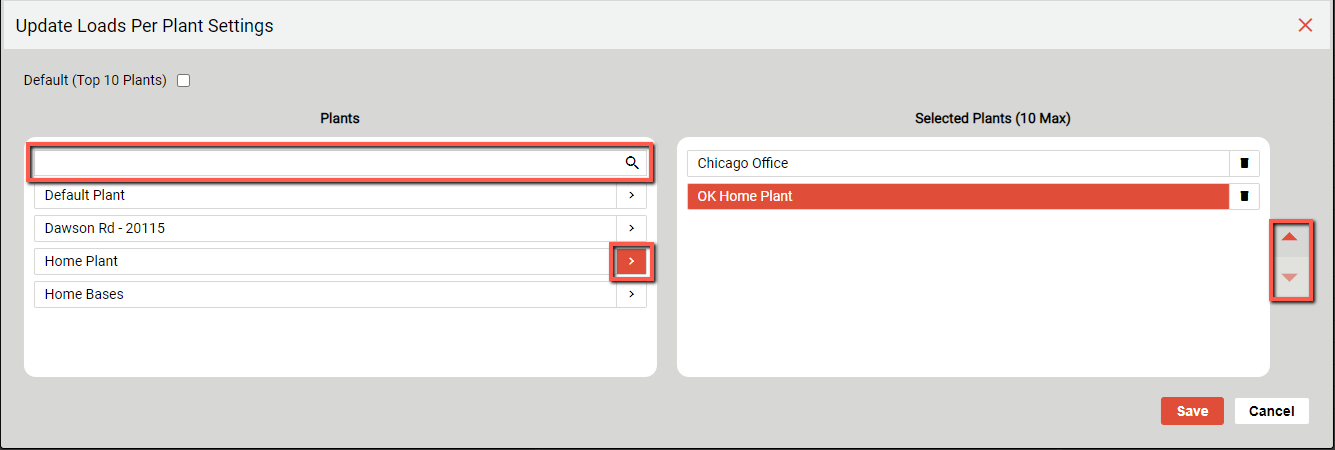
Corrections
| Login Registry needs to respect timezone of site and/or employee | (FEL-5294) |
Corrected behavior:
Corrected the issue where the Login Registry will now match the timezone set up for the TrackIt site.
Previous behavior:
Actions performed via Login Registry were sometimes getting stored and displaying with an incorrect delay. For example, there were instances where the site is set for Central Standard Time, but when using the Login Registry, the times that are shown in the Daily Breakdown are in Mountain Time with a 60-minute delay.
| null pointer exception in getTickets for Report webservices | (FEL-5208) |
Corrected behavior:
Corrected the error message that was resulting when querying against GetTickets in the report Webservices.
Previous behavior:
A null pointer error was getting returned instead of the proper result.
| MapIt Script Error 'is valid' on Locate Truck | (DEL-44) |
Corrected behavior:
Corrected the error message that was resulting when locating a truck within MapIt.
Previous behavior:
An error would display "unable to get property 'isValid' of undefined or null reference"
| MapIt Script Error 'includes' on Locate Truck | (DEL-43) |
Corrected behavior:
Corrected the error message that was resulting when locating a truck within MapIt.
Previous behavior:
An error would display "unable to get property 'Object doesn't support property or method 'includes'"
Enhancements
| New Map Search Field | (TP2-97) |
A new search option has been added to the Equipment MapA map view that tracks the locations and statuses of individual equipment in a fleet. The dispatcher's equivalent to a "bird's-eye view." that will zoom into the vehicleAll machines used as a means of production on a construction site or at a batch plant. selected
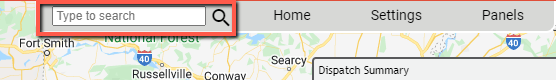
| Map UI change: Make Equipment Identifier Sizing Configurable | (TP1-2048) |
Users are now able to configure the size of the EquipmentAll machines used as a means of production on a construction site or at a batch plant. Identifier on the map from the map settings.
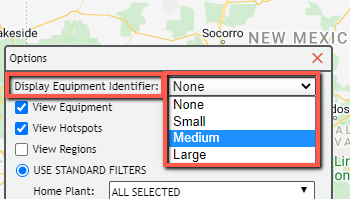
| Clean Up/ Improve Message History Report | (TP1-385) |
Main > Reports > MessageText messages exchanged between drivers and dispatchers using TrackIt. History
For better user experience and organization of the Message History Report, system messagesText messages exchanged between drivers and dispatchers using TrackIt. will be hidden by default. If the user wishes to view these system messages, a checkbox has been provided for auditing and troubleshooting purposes.
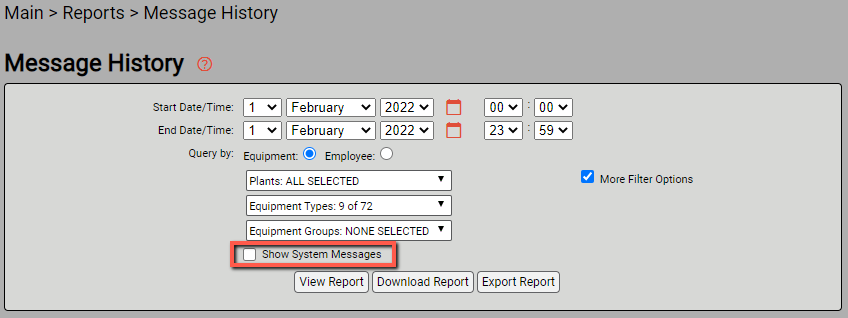
Corrections
| Time Card option list displays off screen | (TP1-2032) |
Corrected behavior:
Corrected an issue with the options list appearing off screen.
When accessing Payroll>Timecards>Weekly Time Cards, then select any time card of an employee, click on the Status/Q&A Details tab and then hover over or click on the answer of a status question that has multiple possible answers,
Enhancements
| ISE HOS and DVIR website link needs to be updated to https | (FEL-1770) |
Redirected the ISE eFleet link from the below path to use https rather than http
Navigate from Main > Reports and click ISE HOS and DVIR.
| Current Truck Status widget to nav to a filtered equip map | (TP1-1641) |
See TP1-1456 below.
| Phase 2: Customization of the Current Truck Status Widget | (TP1-1456) |
Clicking on the bar and/or a specific status in the legend will take the user to the Equipment Map and filter it down to the specific selected status of trucks.
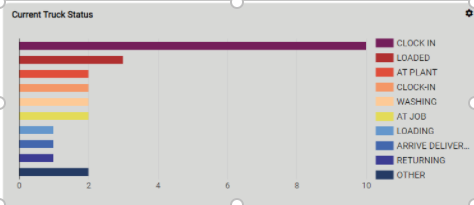
Default (Top 10 Statuses) Behavior/ Logic:
This widget will display the top 9 or 10 statuses (statuses with the highest numbers of trucks) across all status loops. All remaining status will be combined into the ‘Other’ category.
If a status has the same name as a status in another loop then the numbers are combined. Example: Loop1/Loading has 5 trucks and Loop2/Loading has 6 trucks, the chart will display Loading: 11.
This setting is also excluding all trucks that are in a ‘Clocked Out’ status or similar.
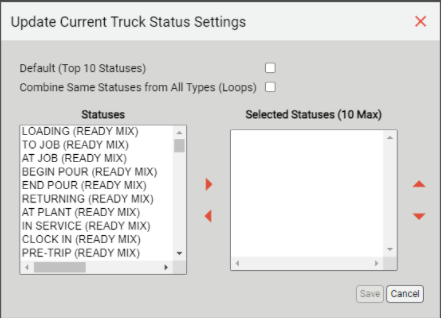
Combine Same Statuses from All Types (Loops) Logic:
If a status has the same name as a status in another loop then the numbers are combined. Example: Loop1/Loading has 5 trucks and Loop2/Loading has 6 trucks, the chart will display Loading: 11.
This can be used when manually selecting the preferred statuses when customizing to combine multiple statuses.
How To Customize:
Select the wanted statuses from the right column and use the arrow pointing right to move to selected. There is a max of 10 allowed statuses. To select multiple at a time, use and hold down CTRL when selecting.
| Phase 2: Add Help Link to Dashboard | (TP1-1652) |
Added a Help link to the Dashboard to reference information on setup and instructions of the new widgets and dashboard functionality.
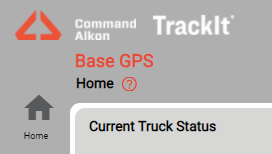
| Phase 2: Add link to Idea Portal | (TP1-1653) |
A new icon is now available on the left navigation bar and will be present on every TrackIt page for ease and accessibility. This new lightbulb icon will direct users to the TrackIt Aha Idea portal.
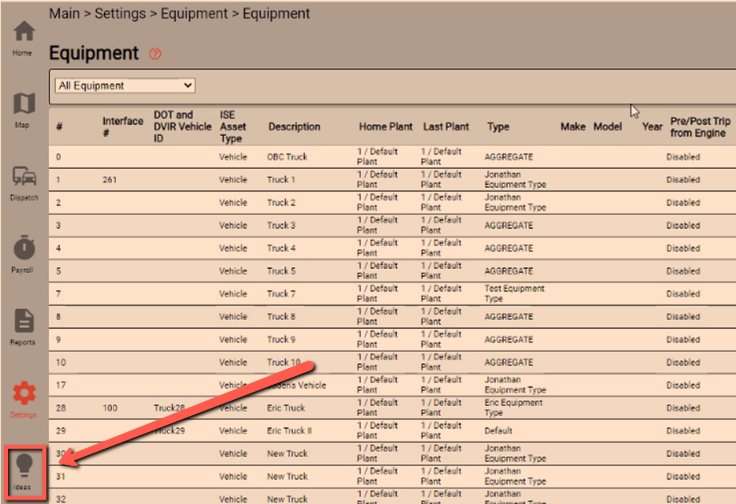
| Map UI change: Make Equipment Identifier Larger | (TP1-1960) |
Increased the truck number identifier size on the equipment map to be more legible.
This visual identifier is set by user on the Map: Settings>>Map Options>>Display Equipment Identifier to True.
| HOS Card: Update VisTracks intent calls - account for Zeros | (FEL-5158) |
Made an adjustment to account for additional data coming from the VisTracks API intents.
| Add Device ID to system health views | (FEL-4869) |
System health will now also include a reference to the Device ID (same device number used at registration that can be found on the Tracking Devices Page) for additional information to help narrow down the issue.
For more information on how to get access to System Health or an overview, please contact TrackIt Support at trackitsupport@commandalkon.com
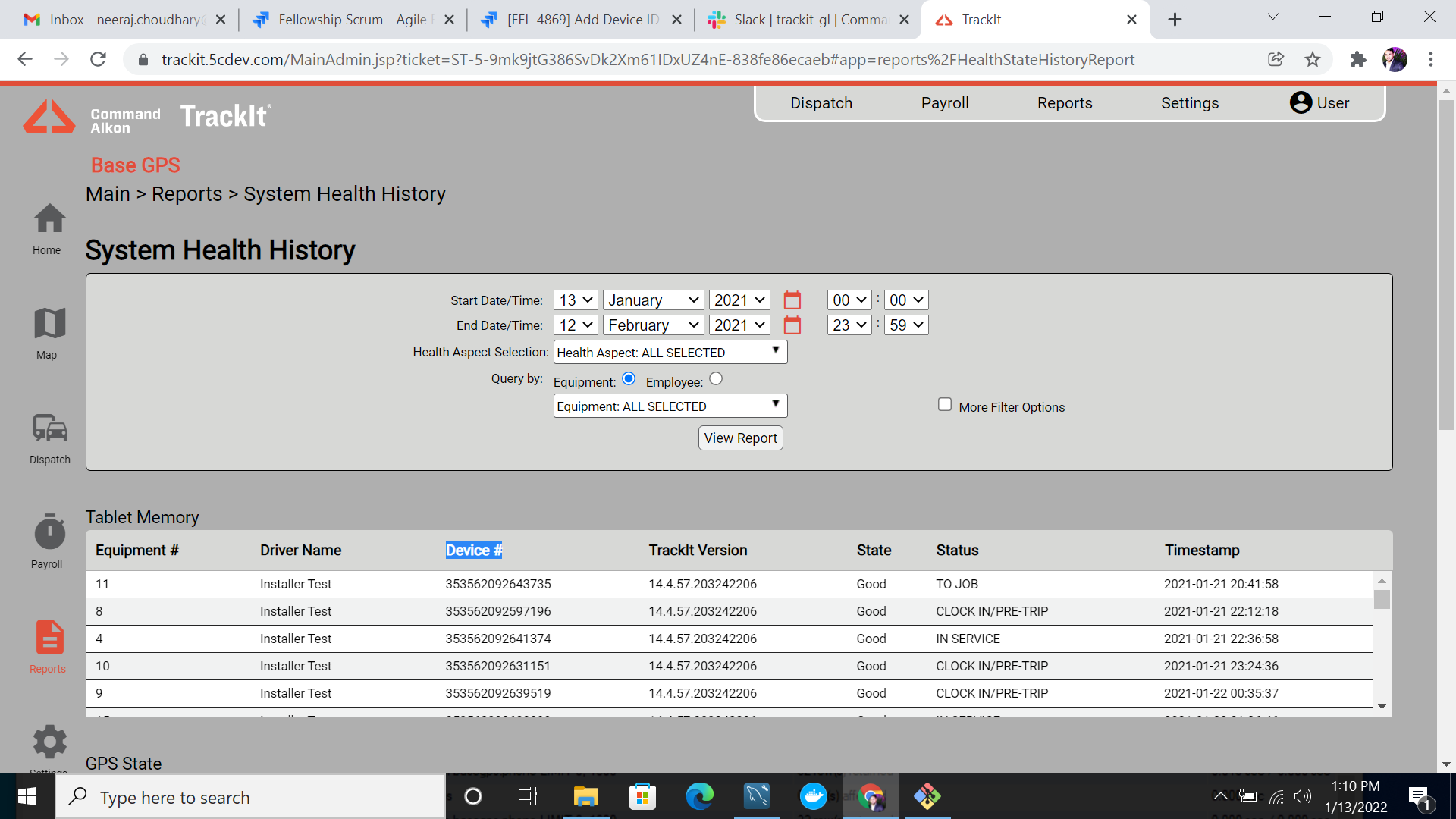
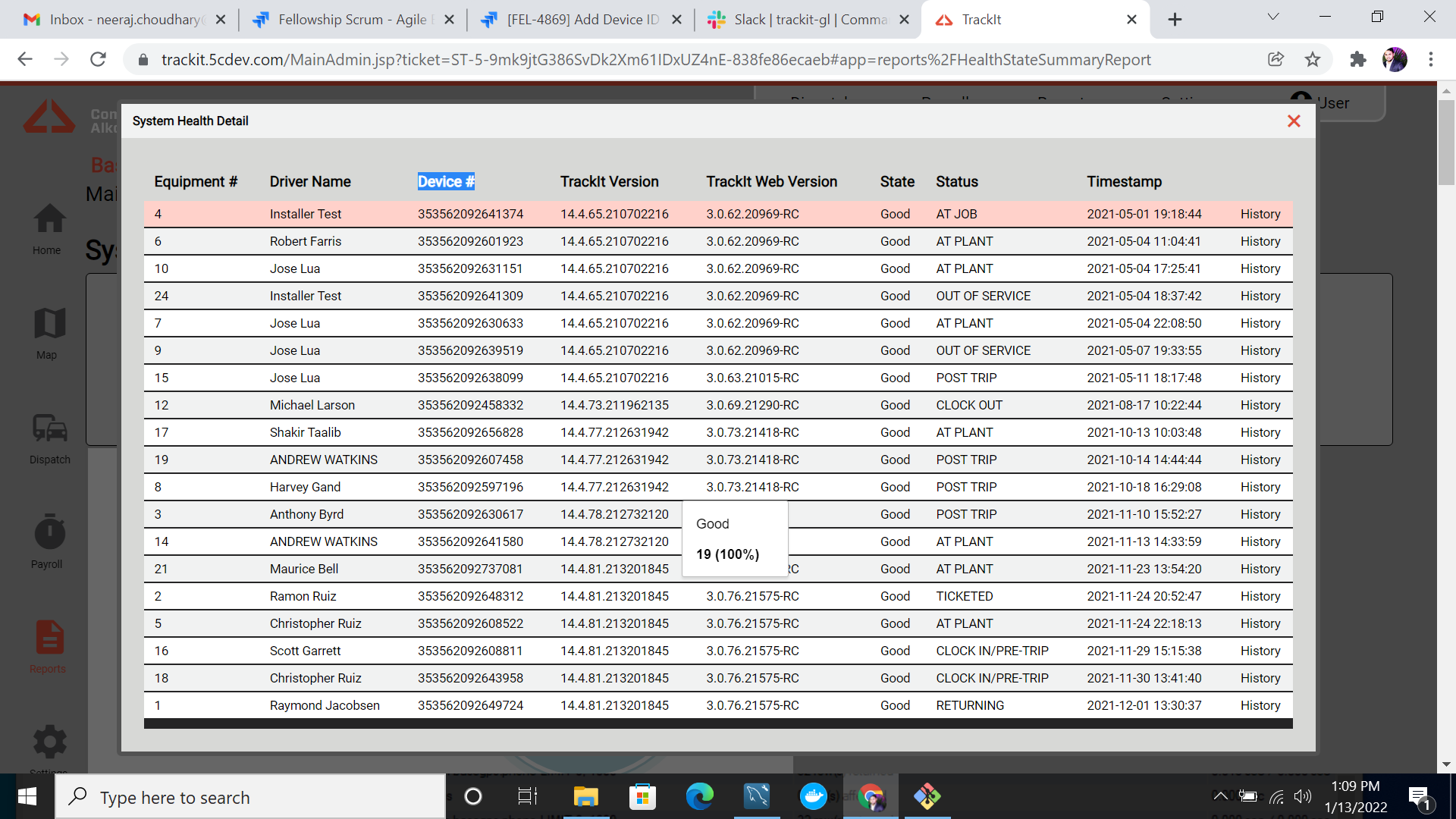
Corrections
| Equipment Bulk Update fields are greyed out and unusable. | (FEL-4870) |
Corrected behavior:
Corrected an issue that was causing some fields to be unusable for bulk update.
Settings>Equipment>Equipment Bulk Update
Previous behavior:
Fields for a bulk update were unusable
| Name with apostrophe errors in Site User screen | (FEL-4682) |
Corrected behavior:
Corrected the error message that would display when entering a site user name that contained an apostrophe
Previous behavior:
Site user name that contained an apostrophe threw an error message
| Water till end pour is not showing on any tickets | (CA-810) |
Corrected behavior:
Corrected the problem that water till end pour was not showing up on tickets
Previous behavior:
Water till end pour was not showing up on any tickets
| TrackIt Web - User changing preferences causes change from dark mode to light mode | (TP1-1990) |
Corrected behavior:
Corrected the issue where changing preferences would change user from dark mode to light mode
Previous behavior:
Changing preferences would change the mode from dark to light mode
Enhancements
| Batch Summary: Change slump logic to use first status change | (CA-780) |
For COMMANDassurance customers, the Batch Summary report logic would always select the last occurrence of a status change.
For Example: if Begin Pour triggered twice, the last occurrence would be used. This was causing issues with reporting.
The logic has now been reversed to use the first status change if the same status occurs multiple times.
| Batch Summary: Enforce slump readings before and after water | (CA-778) |
For COMMANDassurance customers, the Batch Summary report previously would accept a slump reading as the Arrival Slump even if water was added on site before the slump reading was obtained. In addition, the Begin Pour slump was accepted even if water was added to the load after the slump reading was obtained and before pouring started.
The Batch Summary report has been updated to only accept an Arrival slump if the slump reading is obtained after arriving at the job site and before any water is added to the load. The Begin Pour slump will only be accepted if no water is added after the slump is obtained and before begin pour is triggered.
| Make Last Login for devices visible to customers on the Tracking Devices Page | (FEL-1459) |
Setting>>Tracking Devices>> Tracking Devices
Last Login information of the tracking devices is now available and will display on the tracking devices page as well as in the download for customer's use and evaluation of their fleet of devices.
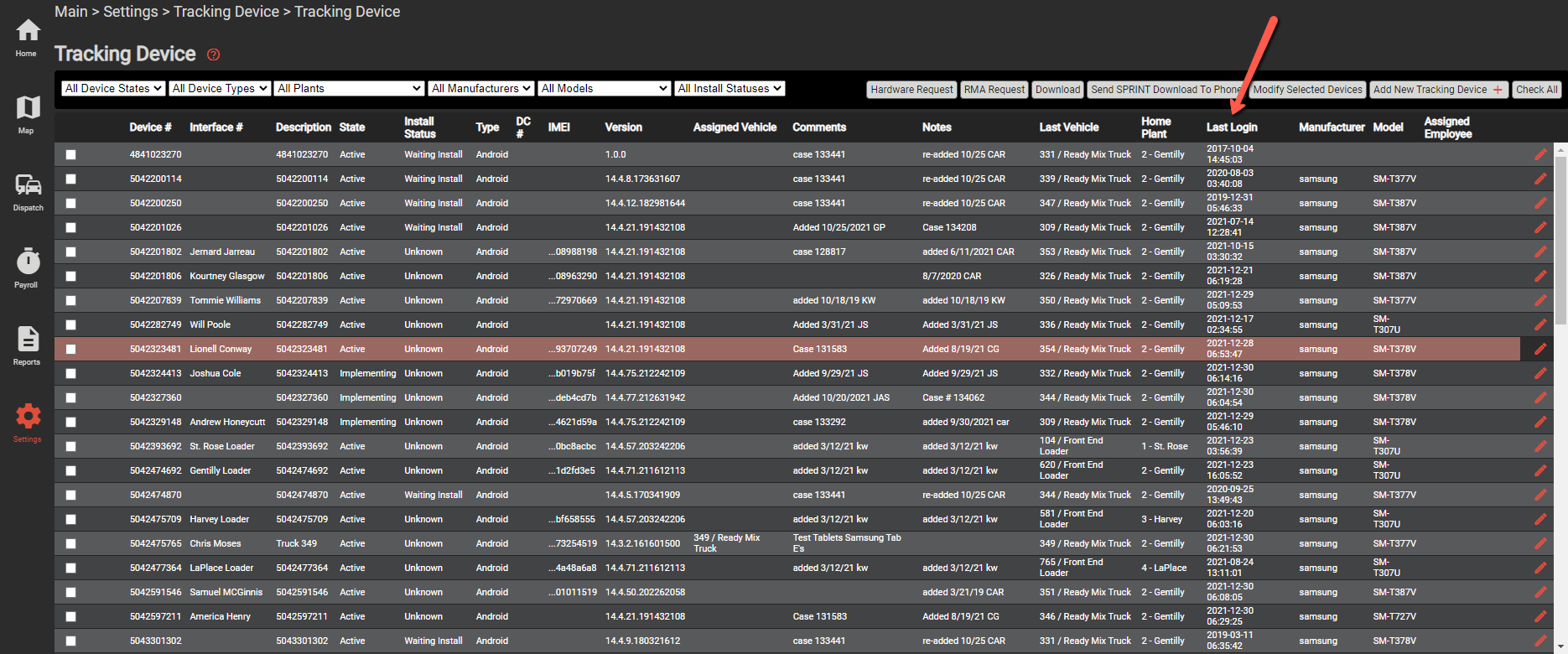
| Include Time off on Log out time summary to driver | (FEL-4874) |
A new capability has been released to display different Time Off Categories and their available time to the driver on their logout summary page.
To Set Up:
Main>>Payroll>>Setup>>Time Off Category
Upon adding or editing a category, there is now a new field called "Display to Driver"
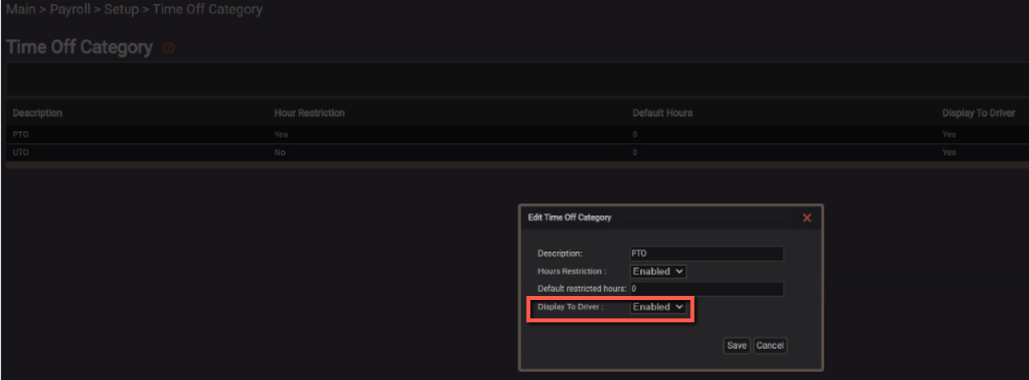
Note:
If it is an hour restricted enabled category, this will show remaining hours on the tablet and in the Time off Management screen
if it is a not hour restricted ( show the hours used for the year on the tablet and in the Time off Management screen
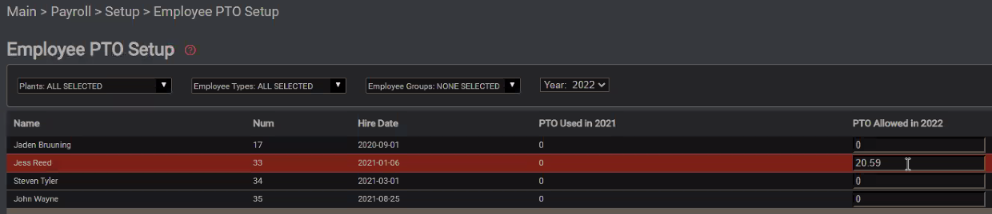
If the "Display to Driver" field is set to 'enabled' this will then display the hours on the driver's tablet at end of day log out summary page.
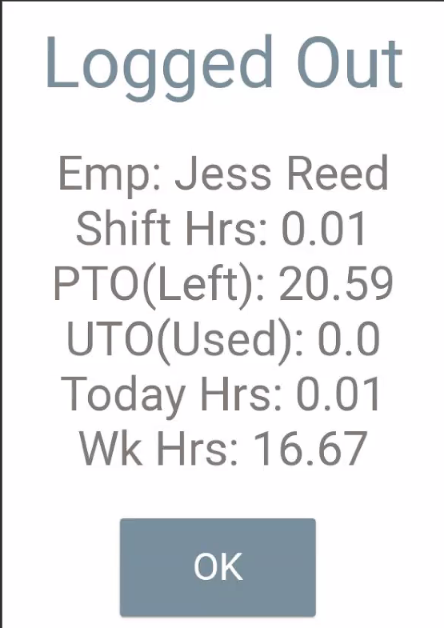
Corrections
| Text differences on buttons looks correlated to the alternating row colors | (TP1-1558) |
Corrected behavior:
Corrected a visual difference could be seen on the font of the "Logout" button between alternating rows on the webpage. Main>> Dispatch>> Login Registry
Previous behavior:
On the Login Registry page there was a visual difference on the font in different areas of the page.
Corrections
| Dispatch view for Employee and Equipment message box blocking rows | (TP1-1593) |
Corrected behavior:
Corrected a bug on the messages window/panel was blocking the rows of data in the table on Equipment Dispatch and Employee Dispatch.
Dispatch view > Employee Dispatch and Dispatch view > Equipment Dispatch
Previous behavior:
The Dispatch view for the Employee and Equipment message box was blocking rows of data.
| Highlight on Engine signal report masking 'bad ed' on trucks | (TP1-1622) |
Corrected behavior:
Corrected a visibility issue on the Engine Signal report hover over highlight. When hovering over rows the highlight would change the legend colors. The highlight has now been adjusted to not impact those colors.
Previous behavior:
Visibility issue occurred on the Engine Signal report hover over highlight.
| Left menu navigation bar not static on smaller screens | (TP1-1640) |
Corrected behavior:
Corrected a bug on the Tracking Devices page that was visible only on smaller screen sizes.
Previous behavior:
Left menu navigation bar was not static on smaller screens.
Corrections
| Directions not visible in dark mode | (TP1-1561) |
Corrected behavior:
Corrected a bug where the directions displaying on the map were not visible in dark mode
Previous behavior:
Directions displaying on the map were not visible in dark mode
| Light mode map highlight not easy to read | (TP1-1548) |
Corrected behavior:
Fixed a bug where the highlight on the equipment map when in light mode made the text not easy to read during hover over
Previous behavior:
In light mode, highlighting the parts of the equipment map was difficult to read
| Weekly Time Card - exception hover over no longer displaying text label | (TP1-1546) |
Corrected behavior:
Corrected a bug to display the proper text label for when using the Weekly Time Cards, exceptions (Accident, Absent, Auto Logout, and Late). When hovering over the colored circles, a little text label is prompted displaying the name for the exception being inspected
Previous behavior:
The improper text label was being presented when using the Weekly Time Cards
Enhancements
| Add Weight Comp Completed Flag to Custom Engine Event List | (CA-679) |
A new field has been added to track whether or not the Weight Compensation Diagnostic check has been completed. This new field has been added to the Custom Engine Event list of fields used in Engine Diagnostics. It will be available to help trigger status changes and show messages to drivers.
Corrections
| Text Centering and Font Size on ‘No Data’ in widgets | (TP1-1346) |
Corrected behavior:
Corrected a bug on the widgets to display the ‘No Data’ message in the center of the widgets uniformly.
Previous behavior:
The 'No Data' message in the widgets did not display uniformly.
| Load Properties Graph - Missing Icons and Status on Hover | (CA-781) |
Corrected behavior:
A recent update to the Load Properties screen caused an issue where the it would not show status changes if the hover information. This has been fixed to show the status in the mouse hover.
Previous behavior:
The status changes were not appearing in the hover information.
Enhancements
| Hotspot Time Breakdown To Include Hotspot Name Details | (FEL-4918) |
The addition of the hotspot name details are now included in the Hotspot Time Breakdown report webservice.
The path to this report via our report webservice license is: /report/v1/ReportWS|HotspotTimeBreakdown
To return results for hotspots, including temporary hotspots, please be sure to include: <allNonPerm>true</allNonPerm>
|
TrackIt UI Updates - Phase One: Ready Mix Dispatch Focus |
The first phase of UI updates includes the following features:
Moving the navigation bar to the left side of every page
- Added a shortcut to get to the Dispatch Equipment Map
Light and Dark Color Mode options
- Light Mode is the default
- To set Dark Mode, toggle the setting under your user profile
4 new charts that are based on the following:
- Current Day Information
- User permissions
- User preferences (ie, Plants and Equipment Types)
- Clicking the individual widgets will take you to the associated parent report
- If you do not have permissions to view a specific report, please work with your system admin prior to contacting support. It will return the following error message: "You do not have access to view this page. Please contact your system administrator for access."
- If you do not have permissions to view a specific report, please work with your system admin prior to contacting support. It will return the following error message: "You do not have access to view this page. Please contact your system administrator for access."
Current Truck Statuses
-
Parent Report: Status Breakdown
This widget will display the top 9 or 10 statuses (statuses with the highest numbers of trucks) across all status loops. All remaining status will be combined into the ‘Other’ category.
If a status has the same name as a status in another loop then the numbers are combined. Example: Loop1/Loading has 5 trucks and Loop2/Loading has 6 trucks, the chart will display Loading: 11.
This widget is also excluding all trucks that are in a ‘Clocked Out’ status or similar.
Phase 2 will introduce customization. We would love to hear your ideas on our TrackIt Ideas Portal.
Material Per Hour
- Parent Report: Material Per Hour Report
Ticket integration and Material per Hour Question setup is required for this widget to populate data.
You can set the missing meaning by following Settings>Question Setup and populating the Material per Hour Question Setup table similar to the below settings.
Please note: This is a per status loop setup. Be sure to use the drop down to set this configuration for all of your loops.
Feel free to contact support to assist by email: trackitsupport@commandalkon.com or by calling 800-624-1872, Customer Service Option 2, TrackIt/TrackIt 3P/HaulIt Option 9, TrackIt Option 1
Alerts by Type
- Parent Report: Alerts Summary
This widget provides a quick glance of the number of instances of each alert gets triggered based on the alert criteria that is setup.
If you see the above message “No Data”: This can mean that your TrackIt site is not setup for any Alerts, for example. Take advantage of the alerts TrackIt offers by following: Settings>Alerts and adding an alert or by using the new shortcut under Popular Settings Links>Manage Alerts
Feel free to contact support to assist by email: trackitsupport@commandalkon.com or by calling 800-624-1872, Customer Service Option 2, TrackIt/TrackIt 3P/HaulIt Option 9, TrackIt Option 1
Loads Per Driver
- Parent Report: Ticket Time Summary
Ticket integration is required for this widget to populate data. This widget is the average number of tickets completed in comparison to the total vehicles with completed tickets for the day. Voided tickets are not included in this calculation.
Four Health/ Productivity Indicators displaying
- Parent Report: Trip Summary Report
- Wait time at Plant
- Wait time at Job
- Loading time
- Unloading time
The minutes shown in each widget should be the average number of minutes spent in a status. Note that different trucks can use the same status loops/meanings and will contribute to average time in status. Also note that this should cover ALL status loops, so if two loops have a status with a meaning of ‘Loading’, then all trucks using both loops should contribute to this average when in that status.
The previous week value displays the average minutes from the same work day of the previous week as a quick reference for comparison.
Colors are currently set and defaulted to the below values in the table based on statics accumulated, but will allow for customization at a site level. To customize, click the gear icon in the upper right corner.
To support colorblindness, the thumb icons should match this where thumbs up will go with green, thumbs down with red, and yellow will have a thumbs up and thumbs down icon.
Follow the below:
If you see the above message “Status Meaning not setup”: You can set the missing meaning by following the table above as reference: Settings>Status>Status and editing the appropriate status or by using the new shortcut under Popular Settings Links> ‘Manage Status’
If you see the above message ‘N/A’, it can mean one of the following:
- No truck has entered that status/status meaning for the day yet
- Loading Time as N/A may be indicative of automated batch load events no longer properly working, please contact TrackIt Support.
Feel free to contact support to assist by email: trackitsupport@commandalkon.com or by calling 800-624-1872, Customer Service Option 2, TrackIt/TrackIt 3P/HaulIt Option 9, TrackIt Option 1
Two informational widgets
- Learn about TrackIt Insights
- What’s New and Tips
Popular links
- Popular Report and Settings were derived from usage data of our customers
- If you do not have permissions to view a specific link, please work with your system admin prior to contacting support. It will return the following error message: "You do not have access to view this page. Please contact your system administrator for access."
We would love to hear your feedback for Phase 2.
Sign up for the TrackIt Aha Ideas Portal:
- End users of the Aha Ideas Portal are now able to just access the portal directly and do not require POs to get them setup or send credentials for the portals.
- From the “IDEA PORTALS” landing page, scroll through the list, selecting your specific product(s): URL: https://commandalkon.com/ideaportal/
- To access one of the product portals, click on the portal you are interested in, enter your email address and instantly you can create & submit an idea, subscribe to an existing idea, vote on ideas you support or just review the ideas that have been submitted.
- Once you confirm your email address, you will be able to set your password for future access.
Enhancements
| Product Ordered Amount and Product Usage Type now available from COMMANDseries | (FEL-4842) |
NOTE: TrackItWare Version 1.0.113 and TrackIt Web version 3.0.74 are required to implement this enhancement. Query updates within TrackItWare are also needed.
Two new fields (Product Ordered Amount and Product Usage Type) are now available to pull order information from COMMANDseries to display on the tablet ticket card for the driver to access that additional information at the job site. In order to configure this field to display on the ticket card, they must be added for Home Screen Display Fields in Site Settings under the Ticket Integration tab.
Enhancements
Corrections
| MapIt destination resetting | (FEL-4818) |
Corrected behavior:
Re-mapping an order does not affect the destination value.
Previous behavior:
Re-mapping an order would change the destination to match the origin.
| Auto log-out not respected | (FEL-4852) |
Corrected behavior:
Drivers are now always logged out automatically when their Max Login Time is exceeded.
Previous behavior:
At times, drivers were not being automatically logged out despite exceeding their Max Login Time configuration.
| Delivery Qty field displaying 0 value | (FEL-4867) |
Corrected behavior:
The Delivery Qty value on the ticket card now only reflects the primary product.
Previous behavior:
Zero values were displayed as the Delivery Qty on the ticket card due to additional non-primary products.
Enhancements
| Flow meter failure added to System Health Summary | (CA-387) |
For COMMANDassurance and TrackIt Delivery Cycle Monitoring customers, the System Health Summary report now has a Flow Meter health aspect. This health metric identifies when a water flow meter is not reporting and may not be working correctly.
If the water meter reports no water additions for 5 or more tickets, it will display as yellow. If it reports no water additions for 11 or more, it will display as red.
| New Fully Mixed status trigger added to Custom Engine Event list | (CA-675) |
For COMMANDassurance customers, a new Fully Mixed Trigger field is now passed from the Probe through the ESM to TrackIt.
This field can be used with Custom Engine Events and is also included in the Batch Summary report. In the Batch Summary report, the Fully Mixed slump is flagged as approximate (≈) when the maximum number of drum rotation triggers the status change.
| Use Primary to determine concrete product in mix design | (CA-724) |
For COMMANDassurance customers, TrackIt has been updated to look for the Primary product indicator instead of looking at the UOM. This will prevent it from selecting the wrong product quantity.
| RPM requirements lowered | (FEL-4669) |
The RPM requirement has been lowered to 5 RPMs to ensure Loading is triggered appropriately by TrackIt Delivery Cycle Monitoring when there is a wet batch. This allows TrackIt to account for the truck not being utilized for the mix.
Corrections
Enhancements
| Begin Loading and Loaded statuses sent from Probe | (CA-514) |
For COMMANDassurance customers, the Begin Loading and Loaded statuses can now be triggered by the Probe. This is a secondary function that will assist in the event that the status change sent from the batching system does not reach TrackIt. If that occurs, the Probe will detect when the drum is getting loaded and when loading is complete.
Corrections
| Time zone corrections in System Health | (FEL-4763) |
Corrected behavior:
The timezone in System Health reports now displays based on the site's current configuration.
Previous behavior:
The timezone in System Health reports was always displaying in Mountain Time.
| Corrected Employee Number on Trip Summary | (FEL-4788) |
Corrected behavior:
The correct value is now returned in the Employee Number field on the Trip Summary report.
Previous behavior:
Previously, the Employee Number field on the Trip Summary report was always returning -1.
Enhancements
| VIN field now included on Equipment API | (FEL-4545) |
The VIN field from the Equipment screen is now available to query with TrackIt Web Services/APIs.
Corrections
| Time zone corrections in System Health | (FEL-4763) |
Corrected behavior:
The timezone in System Health reports now displays based on the site's current configuration.
Previous behavior:
The timezone in System Health reports was always displaying in Mountain Time.
Enhancements
| Product Delivery Amount (Cumulative Qty) now available from COMMANDseries | (FEL-4642) |
A new Product Delivery Amount field is available to allow the delivered quantity of an order from COMMANDseries to display on the ticket card on the tablet for the driver to have access to that additional information at the job site. In order to configure this field to display on the ticket card, the Product Delivery Amount field must be added to the first four fields selected for Home Screen Display Fields in Site Settings under the Ticket Integration tab.
Corrections
| Wrong error icon displayed in Batch Summary Report | (CA-689) |
Corrected behavior:
Now, the correct error icon is displayed in the Batch Summary Report.
Previous behavior:
Previously, on the Batch Summary Report, the Driver Error icon was displayed instead of the Data Error icon in cases where the driver slowed down and handled load appropriately.
| Error message corrected in Equipment for duplicate VIN numbers | (FEL-4464) |
Corrected behavior:
Now if a duplicate VIN number is entered in the Edit Equipment form, the error message clearly communicates this and identifies the truck on the equipment list that already has the entered VIN number.
Previous behavior:
Previously, if a duplicate VIN number was entered in the Edit Equipment form the displayed error message did not communicate the issue clearly.
Enhancements
Corrections
| Continuous Location Tracking field in Tracking Devices now properly saves | (FEL-1355) |
Corrected behavior:
The Continuous Location Tracking checkbox is now properly applied and saved when a user modifies the field.
Previous behavior:
Previously, the Continuous Location Tracking checkbox was not properly saved when modified in Tracking Devices.
| Inconsistent timestamps between Ticket Summary and Status Breakdown reports | (FEL-3937) |
Corrected behavior:
Timestamps in the Ticket Summary report now match timestamps in the Status Breakdown report.
Previous behavior:
Previously, timestamps in the Ticket Summary Report did not fully match the timestamps in the Status Breakdown Report.
| Brackets now allowed in Description fields | (FEL-1997) |
Corrected behavior:
Brackets ([ ]) can now be used in the Description field when editing regions.
Previous behavior:
Previously, the Description field in Region would not save if brackets ([ ]) were entered.
Enhancements
The following items are newly-implemented features intended to increase end-user productivity throughout TrackIt.
Enhancements
| Plant Numbers added to the Batch Summary results | (CA-624) |
For COMMANDassurance users, the TrackItBatch Summary report now includes a column to display the Plant Number. Results can also be sorted by the plant number to quickly determine if any issues are connected to a specific plant.
| Dry slumps now accounted for in Batch Summary averages | (CA-638) |
For COMMANDassurance users, the Averages section of the TrackItBatch Summary report has been enhanced to handle loads where the slump is too dry to get a slump value. If the load is too dry to get a slump value, the ticket is now included in the average Batched Slump calculation using a slump value of 0.75" (halfway between 1.5" slump and 0"). Previously, tickets with a batched slump lower than 1.5" (no reading) were excluded from the average calculations.
| New "No Slump" trigger in Batch Summary report | (CA-657) |
The COMMANDassurance app (version 5.6.0.0) now sends a No Slump code to TrackIt when it cannot determine a slump value within four (4) rotations (usually due to a result of a unique load that is not giving consistent readings).
The TrackItBatch Summary report now highlights this using a Data Error icon instead of a Driver Error icon to specify that the lack of a slump value is due to a data error and ensure the driver's performance is not negatively impacted.
Corrections
| Total Water values corrected | (CA-668) |
Corrected behavior:
For COMMANDassurance customers, the Water/Cement ratio is correctly recorded as water is now only added to the total water value when water is added via the water meter.
Previous behavior:
For COMMANDassurance customers, the Water/Cement ratio would get very high on rare occasions when it was recorded that water was continually added to the total when no water was actually added.
| Administrative users unable to edit site users | (FEL-361) |
Corrected behavior:
Administrative users can now save modifications to dispatch settings for site users.
Previous behavior:
An Administrative user was unable to save dispatch settings when editing site users.
| Duplicate ticket data in the Sensor Status report | (FEL-3445) |
Corrected behavior:
Ticket data is added to the Sensor Status report for the appropriate date, and there is no duplicate data in the database.
Previous behavior:
Duplicate ticket data was displaying in the Sensor Status report and showing as successful.
| Zero (0) values no longer recorded for latitude and longitude | (FEL-4389) |
Corrected behavior:
Zero (0) values are no longer passed from the truck tablet for the latitude and longitude values upon driver login.
Previous behavior:
Previously, the tablet recorded zero (0) values for the latitude and longitude coordinates shortly after a driver logged in. Automatic statusing would then place the truck in a deadhead status due to the truck’s perceived location.
Enhancements
| Driver Performance for DCM | (TP1-95) |
TrackIt Delivery Cycle Monitoring customers are now able to monitor driver performance metrics based on drum volume. This feature is enabled by a new SPN for Drum Volume values.
| Bluetooth connection status for COMMANDassurance | (CA-582) |
For COMMANDassurance users, the TrackIt Web Console will now show the Bluetooth connection status on the System Health Summary report. Bluetooth connection status will appear under the Probe Communication health aspect to help users determine if the connection between the Sensor Link and vehicle tablet is functioning.
| Max Water Exceeded alert timing adjusted | (CA-642) |
The Max Water Allowed Exceeded Alert for COMMANDassurance users will no longer trigger after the vehicle enters the End Pour status. Previously, this alert was allowed to trigger until the vehicle entered the Washing status. This would cause the alert to trigger unnecessarily in certain scenarios.
| Max Water Exceeded alert more accurate | (CA-661) |
For COMMANDassurance customers, the logic for the Max Water Allowed Exceeded Alert has been adjusted to more accurately compare the vehicle's Water/Concrete ratio with the maximum allowed ratio set in the TrackIt Web Console. Because of how TrackIt rounded the values for the W/C ratios, the Max Water Allowed Exceeded Alert would sometimes trigger when the values differed by an insignificant decimal amount.
Enhancements
| Product Summary field expanded | (FEL-4031) |
The Product Summary field for tickets was expanded to allow the Ticket # Card in TrackIt Android to display more information when a driver taps the card to open Ticket Details. Because this change includes updates to the TrackIt Web Console that affect TrackIt Android, the changes will only appear on TrackIt Android if the TrackIt Web Console application is updated to this latest version.
Corrections
Enhancements
| COMMANDassurance Probe Display shows more exact Slump measurements | (CA-618) |
As a result of improved communication between the TrackIt Web Console and the COMMANDassurance Probe, users will now be able to see more exact Workability/Slump readings on the Probe Display. The Probe Display will show slump readings to the closest .25 increment instead of the closest .5 increment. This change only applies when the unit of measurement for Workability/Slump is set to inches. The unit of measurement for probe slump readings can be set in Settings > Sensor > System Settings.
Corrections
| Load Properties graph not clearing filters | (FEL-3497) |
Corrected behavior:
Users of COMMANDassurance and TrackIt Delivery Cycle Monitoring are now able to set and remove filters as expected from the Load Properties graph.
Previous behavior:
The Load Properties graph in the TrackIt Web Console was not properly clearing filters.
Enhancements
| Batch Summary averages values more precise | (CA-597) |
The Batch Summary average values will now display to the hundredth decimal to provide COMMANDassurance customers with more precise values. Values in the rest of the report will continue to be displayed with the same rounding as before this change.
| Batch Summary logic more consistent with CONNEX Insights | (CA-603) |
The logic for identifying the correct slump reading for each status in the Batch Summary report has been updated to match the logic in the CONNEX Insights reporting. This will allow both COMMANDassurance and CONNEX Insights reports to be more consistent with each other.
| Slump readings retained 20 minutes on equipment rollover | (CA-605) |
For users of COMMANDassurance, the Equipment Map can now retain the most recent Slump reading received from the probe for up to 20 minutes. This value can be set to appear on the equipment rollover window to allow dispatcher quick insight into the truck probe status.
Corrections
| Cursor does not default to text box on Time Card | (FEL-3286) |
Corrected behavior:
The cursor on the Time Card page now defaults to the text box when the user is prompted to enter a comment.
Previous behavior:
On the Time Card page, the cursor would not default to the text box when a prompt to enter a comment appeared.
| Editing Time Card returns users to incorrect place | (FEL-3373) |
Corrected behavior:
Users making edits to the Time Card page will be returned to their place on the page after their edits are saved.
Previous behavior:
The Time Card page in the TrackIt Web Console returned users to the top of the page after an edit was saved instead of returning users to their previous place on the page.
| Incorrect List messages sent from Equipment Map | (CA-608) |
Corrected behavior:
List messages sent from the Equipment Map will now appear on the receivers device as expected and entered by the sender.
Previous behavior:
When users sent List messages from the Equipment Map, the message would display on the tablet with an option that only showed a single apostrophe. The other List message options would display as expected.
Enhancements
| Help links updated to new address | (NFS-2770) |
The context-sensitive help links in the TrackIt Web Console now direct users to the new address for the TrackIt Help Portal. As before, the Help button  at the top of pages in the Web Console will direct users to the associated help page. For example, clicking the Help button
at the top of pages in the Web Console will direct users to the associated help page. For example, clicking the Help button  at the top of the Alert Summary report will take you to the Alert Summary page in the help that details how to use and interpret the report.
at the top of the Alert Summary report will take you to the Alert Summary page in the help that details how to use and interpret the report.
| Printer-friendly Driver Comparison report | (FEL-1910) |
A new Driver Comparison report was created to help Administrators easily print driver performance data. This report can be filtered to display individual and multiple employee scores by Goal. The filtered display can then be put in a printer-friendly version.
Corrections
| Trim displaying incorrectly on Batch Summary Averages | (CA-594) |
Corrected behavior:
For users of COMMANDassurance, the Trim value on the Averages section of the Batch Summary report will now display correct values, including negative values.
Previous behavior:
The Trim value in the Averages section of the Batch Summary report always showed a zero value.
Enhancements
| Batch Averages added to Batch Summary report | (CA-512) |
The Batch Summary report now includes an Averages section above the ticket batch data for COMMANDassurance users. The Averages section shows the Slump Loss Rate, Batched W/C Ratio, Temperature Gain Rate, etc. This new section will help users adjust batching when a previous day's climate is similar to the current climate. Users can also run the report to monitor how well the water trim settings are giving accurate slump results.
| Updated favicon with Command Alkon logo | (FEL-2061) |
The TrackIt Web Console favicon has been updated to display the Command Alkon Incorporated logo. This change helps customers identify TrackIt as a Command Alkon Incorporated product while using a web browser.
| Drum data rollover fields now visible for DCM trucks | (NFS-2384) |
Drum data rollover fields on the Equipment Map are now visible for TrackIt Delivery Cycle Monitoring vehicles. These rollover fields will have the prefix Drum instead of Probe. For example, what would previously display as Probe Drum Volume will now be displayed as Drum Volume. Administrators can alter these rollover values in the Hotspot/Map tab on the Site Settings page.
| Water Added Report | (FEL-2614) |
A new Water Added Report was added to the TrackIt Web Console for users of COMMANDassurance and TrackIt Delivery Cycle Monitoring. Users can monitor water added events and the load's water/concrete ratio during the course of a ticket. The report requires water flow meters be installed on vehicles for this report to retrieve data.
| Status questions and status changes more accurately reported | (FEL-2660) |
Status change and status question data retrieved from TrackIt Android will now have more accurate timestamps when reported to the TrackIt Web Console. When TrackIt Android is in the background of a tablet, status changes will still occur correctly and be reported at the actual status change time. Additionally, a Status Question sent with a status change will be displayed the next time TrackIt Android is in the foreground. An unanswered status question in the background will not prevent a status change from occurring or reporting at the correct time. As before, status change and status question timestamps are reported on the Daily Breakdown report.
Corrections
| Canadian postal codes not populating | (NFS-2520) |
Corrected behavior:
MapIt now correctly populates Canadian postal codes when users employ the Address Lookup feature. The TrackIt Web ConsoleEquipment Map and MapIt Look Up feature now operates as expected.
Previous behavior:
In MapIt, Canadian postal codes were not fully populating when the Address Lookup feature was used. This affected the Equipment Map in the TrackIt Web Console.
| MapIt address fields not populating correctly | (NFS-2521) |
Corrected behavior:
The Look Up feature in MapIt correctly populates the address field when used. The Equipment Map and MapIt Look Up feature now operates as expected.
Previous behavior:
Using the Look Up feature to populate the Address field in MapIt would not consistently fill in the expected fields. The Equipment Map in the TrackIt Web Consolewas affected.
Enhancements
| Mix Designs now linked to Slump Calibration | (CA-541) |
COMMANDassurance customers now have the option to import their mix designs and link them to custom slump calibrations on the Slump Calibration page. Formerly the Probe Setup page in the TrackIt Web Console, the Slump Calibration page provides an Upload CSV File option or importation of a comma-separated list. This allows customers to import a full list of mix designs instead of requiring individual additions. The Product, Type, and Name columns are required values for the mix designs to properly link to the calibrations.
option or importation of a comma-separated list. This allows customers to import a full list of mix designs instead of requiring individual additions. The Product, Type, and Name columns are required values for the mix designs to properly link to the calibrations.
| Batch Summary adjusted for small loads | (CA-542) |
The Batch Summary report will no longer show a slump value if the load is smaller that 17 percent of the maximum drum volume. This will improve the accuracy of slump readings because the probe cannot reliably determine slump with very small loads. When the load is below this threshold, "Small Load" will appear instead of the slump value. For later research purposes, the Load Properties report will still display the slump readings from the probe even if the load is below the 17 percent volume threshold.
| Water Meter installation flag | (FEL-2627) |
TrackIt Delivery Cycle Monitoring customers who have water meters installed on equipment as part of their assembly, can now indicate this in the Sensors tab of the Edit Equipment dialog. Customers can also indicate this for multiple vehicles on the Equipment Bulk Update page. The equipment must have a TrackIt Delivery Cycle Monitoring license assigned for this flag to apply.
Corrections
| Load Properties report not reporting multiple codes | (CA-544) |
Corrected behavior:
If multiple diagnostic codes are reported by the COMMANDassurance Probe, the Load Properties report displays "Multiple" as the value. Further details about the multiple codes are displayed in the System Health Summary report. As part of this change, the Probe Malfunction code now displays more consistently on the Batch Summary report when a probe malfunction occurs.
Previous behavior:
The Load Properties report did not identify issues if multiple diagnostic codes were reported by the COMMANDassurance Probe. Instead of displaying multiple codes, the report would display "Unknown" as the value.
| DVIR Pre-trip and DVIR Post-trip alert emails not sending | (FEL-2372) |
Corrected behavior:
The DVIR Pre-trip and DVIR Post-trip alert emails are now sent as expected when the alerts are triggered.
Previous behavior:
The DVIR Pre-trip and DVIR Post-trip alert emails were not being sent when the alerts were triggered.
Enhancements
| DVIR Defect alert functions with eFleetSuite and VisTracks | (FEL-1017) |
The DVIR Defect alert now functions with both ISE eFleetSuite and VisTracks applications. The alert can be configured to send an alert each time a driver documents a defect on a DVIR in either application. The alert can be customized to only trigger and alert and send an alert email when certain criteria is met.
| New DCM Health state for Bluetooth Connectivity | (FEL-2268) |
A new Bluetooth Connectivity state was added to the DCM Health aspect on the System Health Summary and System Health History reports. This state will allow customers to view when the Sensor Link loses Bluetooth connectivity with TrackIt.
| Equipment Map load times decreased | (CA-478) |
The Equipment Map is now more responsive and has improved loading times. This enhancement is in response to a previous change to the map that sometimes caused slow loading times.
| Water Added value accessible after End Pour | (CA-489) |
For users of COMMANDassurance, TrackIt can now record and update the Water Added value on each ticket. The Water Added field can be added to the Ticket Card to display in TrackIt Android so the driver can reference the amount later. This helps drivers enter the correct Water Added amount for paper tickets because the Water Added amount is now available on the ticket even after the Load Properties card resets to zero. Previously, drivers had no way to reference the Water Added amount after they entered the End Pour status, so they often entered incorrect amounts on paper tickets.
Enhancements
| New End Pour logic for COMMANDassurance | (CA-494) |
The automated End Pour status trigger for COMMANDassurance will now account for more pouring scenarios. The logic accounts for leftover concrete and if the driver does not increase the drum speed to greater than 6 RPMs in the discharge direction at the end of pouring.
While in Pouring status, TrackIt will monitor and record when the drum rotates in a discharge direction. Once a qualifying event occurs, the last recorded discharge is taken as the actual End Pour time. A qualifying event occurs when the vehicle drives at more than 15 MPH or when the vehicle status changes to Washing or Returning.
Enhancements
Corrections
| Column titles in Unauthorized Pour report not sorting | (FEL-1997) |
Corrected behavior:
The Unauthorized Pour report will now correctly sort column headers to help TrackIt Delivery Cycle Monitoring customers filter their results.
Previous behavior:
The Unauthorized Pour report would not sort column headers.
Archive