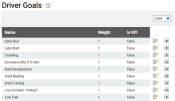Settings > Driver Performance > Driver Goals
The tool management needs to encourage safety, improve fuel economy, and reduce maintenance costs across a fleet is found here. Using goals in the form of Infractions and KPI (Key Performance Indicator) gives you the ability to score each employeeUser accounts for drivers, dispatchers, and other staff to perform varying functions in TrackIt. and assess overall performance.
The Infractions goal flags data like alerts and engine events so that you may address specific recurring issues like idling, hard-braking, and time threshold violations. Setting a value for Max Infractions then gives employees some room for error, but encourages gradual improvement.
The KPI goal allows you to gauge an employee's efforts at reducing infractions by measuring vehicleAll machines used as a means of production on a construction site or at a batch plant. performance with Miles Per Gallon, Gallons Per Hour, and Idle Percent. The assumption with KPIs is that a vehicle becomes more fuel efficient if its driver causes fewer infractions.
After defining these performance measurements, use the Infraction Audit to view an employee's individual violations and add new infractions manually. The Driver Performance reports offer additional context about employee violations and overall performance.
|
The name of the infractionViolations of driver goals. Infractions can include excessive hard braking or acceleratiion, idling, and late logins. or KPI will aid in describing what kind of performance is being monitored. |
|
|
Indicating the weight of the infraction or KPI can add severity to the infraction or KPI. For example, administrators may decide a no show is a more severe infraction than quitting early and assign the infraction a weight value of two instead of one. |
|
|
While an infraction can penalize certain behaviors, a KPI can help track an employee's efficiency through measuring vehicle performance. |
Adding a Driver Goal
|
Describes the driver goal. |
|
|
Chooses which Employee Type(s) the goal will apply to. |
|
|
Used for scaling infractions. The weight scale is used to measure the severity of the infraction. For example, many companies may find that consistently speeding or over-revving the engine is more severe of an infraction than being a few minutes late to work. |
|
|
Determines which driver goal type you want to create.
|
|
|
Sets the amount of infractions allowed to occur within a set limit. This allows performance to be based off of habits instead of one-time events. For example, you may allow drivers to accumulate one hard braking eventEngine data recorded by TrackIt that includes fault codes and driver behaviors like hard braking. per 500 miles before the event negatively affects driving records. Available measurements:
|
|
|
Choose which event(s) will be used to determine whether or not a goal is met. For example, a Max Speeding infraction would use the Engine Event named Max Speeding to calculate if an infraction is warranted. The Max Speeding event is configured in Custom Event Setup.
|
- Navigate to Settings > Driver Performance > Driver Goals.
- Click the Add
 button on the right.
button on the right. - From the dialog windowA pop-up window that requires user input., enter the information for Name, Assign To, Weight, and Goal Type. The Goal Type you choose will change the next steps.
If you choose Infraction:
- Enter in the Max Infractions and the Per fields, choosing the measurement unit from the drop-down menu.
- Choose a type of event that is tied to the infraction from the drop-down menu, such as Payroll Exception or Engine Event.
- Select the Add Row
 button. A drop-down menu appears below.
button. A drop-down menu appears below. - From the drop-down menu, choose a specific event that will be tied to the infraction.
- When done, click Save & Close
 .
.
If you choose KPI: